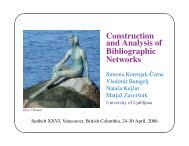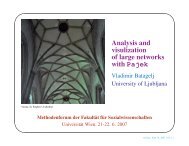Pajek manual - Vladimir Batagelj
Pajek manual - Vladimir Batagelj
Pajek manual - Vladimir Batagelj
You also want an ePaper? Increase the reach of your titles
YUMPU automatically turns print PDFs into web optimized ePapers that Google loves.
<strong>Pajek</strong><br />
Program for Analysis and<br />
Visualization of Large Networks<br />
Reference Manual<br />
List of commands with short explanation<br />
version 2.05<br />
<strong>Vladimir</strong> <strong>Batagelj</strong> and Andrej Mrvar<br />
Ljubljana, September 24, 2011
c○1996, 2011 V. <strong>Batagelj</strong>, A. Mrvar. Free for noncommercial use.<br />
PdfLaTex version October 1, 2003<br />
<strong>Vladimir</strong> <strong>Batagelj</strong><br />
Department of Mathematics, FMF<br />
University of Ljubljana, Slovenia<br />
http://vlado.fmf.uni-lj.si/<br />
vladimir.batagelj@fmf.uni-lj.si<br />
Andrej Mrvar<br />
Faculty of Social Sciences<br />
University of Ljubljana, Slovenia<br />
http://mrvar.fdv.uni-lj.si/<br />
andrej.mrvar@fdv.uni-lj.si
Contents<br />
1 <strong>Pajek</strong> 3<br />
2 Data objects 6<br />
3 Main Window Tools 8<br />
3.1 File . . . . . . . . . . . . . . . . . . . . . . . . . . . . . . . . . 8<br />
3.2 Net . . . . . . . . . . . . . . . . . . . . . . . . . . . . . . . . . 13<br />
3.3 Nets . . . . . . . . . . . . . . . . . . . . . . . . . . . . . . . . . 30<br />
3.4 Operations . . . . . . . . . . . . . . . . . . . . . . . . . . . . . 33<br />
3.5 Partition . . . . . . . . . . . . . . . . . . . . . . . . . . . . . . 43<br />
3.6 Partitions . . . . . . . . . . . . . . . . . . . . . . . . . . . . . . 44<br />
3.7 Vector . . . . . . . . . . . . . . . . . . . . . . . . . . . . . . . . 45<br />
3.8 Vectors . . . . . . . . . . . . . . . . . . . . . . . . . . . . . . . 46<br />
3.9 Permutation . . . . . . . . . . . . . . . . . . . . . . . . . . . . 47<br />
3.10 Permutations . . . . . . . . . . . . . . . . . . . . . . . . . . . . 48<br />
3.11 Cluster . . . . . . . . . . . . . . . . . . . . . . . . . . . . . . . 48<br />
3.12 Hierarchy . . . . . . . . . . . . . . . . . . . . . . . . . . . . . . 48<br />
3.13 Options . . . . . . . . . . . . . . . . . . . . . . . . . . . . . . . 49<br />
3.14 Info . . . . . . . . . . . . . . . . . . . . . . . . . . . . . . . . . 52<br />
3.15 Tools . . . . . . . . . . . . . . . . . . . . . . . . . . . . . . . . 53<br />
4 Draw Window Tools 56<br />
4.1 Main Window Draw Tool . . . . . . . . . . . . . . . . . . . . . . 56<br />
4.2 Layout . . . . . . . . . . . . . . . . . . . . . . . . . . . . . . . 56<br />
4.3 Layers . . . . . . . . . . . . . . . . . . . . . . . . . . . . . . . . 58<br />
4.4 GraphOnly . . . . . . . . . . . . . . . . . . . . . . . . . . . . . 60<br />
4.5 Previous . . . . . . . . . . . . . . . . . . . . . . . . . . . . . . . 60<br />
4.6 Redraw . . . . . . . . . . . . . . . . . . . . . . . . . . . . . . . 60<br />
4.7 Next . . . . . . . . . . . . . . . . . . . . . . . . . . . . . . . . . 60<br />
4.8 ZoomOut . . . . . . . . . . . . . . . . . . . . . . . . . . . . . . 60<br />
4.9 Options . . . . . . . . . . . . . . . . . . . . . . . . . . . . . . . 60<br />
4.10 Export . . . . . . . . . . . . . . . . . . . . . . . . . . . . . . . 64<br />
4.11 Spin . . . . . . . . . . . . . . . . . . . . . . . . . . . . . . . . . 67<br />
4.12 Move . . . . . . . . . . . . . . . . . . . . . . . . . . . . . . . . 67<br />
4.13 Info . . . . . . . . . . . . . . . . . . . . . . . . . . . . . . . . . 68<br />
5 Exports to EPS/SVG/X3D/VRML 69<br />
5.1 Defaults . . . . . . . . . . . . . . . . . . . . . . . . . . . . . . . 69<br />
5.2 Parameters in EPS, SVG, X3D, and VRML Defaults Window . . . 69<br />
1
5.3 Exporting pictures to EPS/SVG – defining parameters in input file 73<br />
5.4 Using Unicode in <strong>Pajek</strong>’s pictures . . . . . . . . . . . . . . . . . 77<br />
6 Using Macros in <strong>Pajek</strong> 80<br />
6.1 What is a Macro? . . . . . . . . . . . . . . . . . . . . . . . . . . 80<br />
6.2 How to record a Macro? . . . . . . . . . . . . . . . . . . . . . . 80<br />
6.3 How to execute the Macro? . . . . . . . . . . . . . . . . . . . . . 80<br />
6.4 Example . . . . . . . . . . . . . . . . . . . . . . . . . . . . . . . 80<br />
6.5 List of macros available in installation file . . . . . . . . . . . . . 81<br />
6.5.1 Macros prepared for genealogies and other acyclic networks 81<br />
6.5.2 Macros prepared for computing derived kinship relations . 82<br />
6.6 Repeating last command . . . . . . . . . . . . . . . . . . . . . . 82<br />
7 Blockmodeling in <strong>Pajek</strong> 84<br />
7.1 MDL files . . . . . . . . . . . . . . . . . . . . . . . . . . . . . . 84<br />
7.2 Examples of MDL files . . . . . . . . . . . . . . . . . . . . . . . 86<br />
7.2.1 Regular blocks . . . . . . . . . . . . . . . . . . . . . . . 86<br />
7.2.2 Diagonal blocks (clustering) . . . . . . . . . . . . . . . . 86<br />
7.2.3 Acyclic model (up) . . . . . . . . . . . . . . . . . . . . . 86<br />
7.2.4 Acyclic model with symmetric clusters (down) . . . . . . 86<br />
7.2.5 Center-Periphery . . . . . . . . . . . . . . . . . . . . . . 87<br />
7.2.6 Regular path . . . . . . . . . . . . . . . . . . . . . . . . 87<br />
7.2.7 Regular chain . . . . . . . . . . . . . . . . . . . . . . . . 87<br />
7.2.8 2-mode ’standard model’ for Davis.net . . . . . . . . . . 88<br />
8 Colors in <strong>Pajek</strong> 89<br />
9 Citing <strong>Pajek</strong> 91<br />
2
<strong>Pajek</strong>– Manual 3<br />
1 <strong>Pajek</strong><br />
<strong>Pajek</strong> is a program, for Windows, for analysis and visualization<br />
of large networks having some thousands or even<br />
millions of vertices. In Slovenian language the word pajek<br />
means spider. The latest version of <strong>Pajek</strong> is freely<br />
available, for noncommercial use, at its home page:<br />
http://vlado.fmf.uni-lj.si/pub/networks/pajek/<br />
We started the development of <strong>Pajek</strong> in November 1996. <strong>Pajek</strong> is implemented<br />
in Delphi (Pascal). Some procedures were contributed by Matjaˇz Zaverˇsnik.<br />
The main motivation for development of <strong>Pajek</strong> was the observation that<br />
there exist several sources of large networks that are already in machine-readable<br />
form. <strong>Pajek</strong> should provide tools for analysis and visualization of such networks:<br />
collaboration networks, organic molecule in chemistry, protein-receptor<br />
interaction networks, genealogies, Internet networks, citation networks, diffusion<br />
(AIDS, news, innovations) networks, data-mining (2-mode networks), etc. See<br />
also collection of large networks at:<br />
http://vlado.fmf.uni-lj.si/pub/networks/data/<br />
The design of <strong>Pajek</strong> is based on our previous experiences gained in development<br />
of graph data structure and algorithms libraries Graph and X-graph, collection<br />
of network analysis and visualization programs STRAN, RelCalc, Draw,<br />
Energ, and SGML-based graph description markup language NetML.<br />
http://vlado.fmf.uni-lj.si/pub/networks/default.htm<br />
Figure 1: <strong>Pajek</strong>/Spider<br />
V. <strong>Batagelj</strong> and A. Mrvar <strong>Pajek</strong> 2.05 / September 24, 2011
4 <strong>Pajek</strong>– Manual<br />
cut-out<br />
local<br />
context<br />
global<br />
inter-links<br />
hierarchy<br />
reduction<br />
Figure 2: Approaches to deal with large networks<br />
The main goals in the design of <strong>Pajek</strong> are:<br />
• to support abstraction by (recursive) decomposition of a large network into<br />
several smaller networks that can be treated further using more sophisticated<br />
methods;<br />
• to provide the user with some powerful visualization tools;<br />
• to implement a selection of efficient (subquadratic) algorithms for analysis<br />
of large networks.<br />
With <strong>Pajek</strong> we can: find clusters (components, neighbourhoods of ‘important’<br />
vertices, cores, etc.) in a network, extract vertices that belong to the same<br />
clusters and show them separately, possibly with the parts of the context (detailed<br />
local view), shrink vertices in clusters and show relations among clusters (global<br />
view).<br />
Besides ordinary (directed, undirected, mixed) networks <strong>Pajek</strong> supports also<br />
multi-relational networks, 2-mode networks (bipartite (valued) graphs – networks<br />
between two disjoint sets of vertices), and temporal networks (dynamic graphs –<br />
networks changing over time).<br />
V. <strong>Batagelj</strong> and A. Mrvar <strong>Pajek</strong> 2.05 / September 24, 2011
<strong>Pajek</strong>– Manual 5<br />
Figure 3: <strong>Pajek</strong> textbook<br />
This <strong>manual</strong> provides short explanations of all procedures implemented in the<br />
last version of <strong>Pajek</strong>. The novice users we advise to read the <strong>Pajek</strong> textbook<br />
[31]<br />
de Nooy W., Mrvar A., <strong>Batagelj</strong> V. (2002) Exploratory Social Network<br />
Analysis With <strong>Pajek</strong>. Structural Analysis in the Social Sciences<br />
27, Cambridge University Press, 2005.<br />
For an overview of network analysis with <strong>Pajek</strong> see the NICTA workshop slides<br />
[5].<br />
V. <strong>Batagelj</strong> and A. Mrvar <strong>Pajek</strong> 2.05 / September 24, 2011
6 <strong>Pajek</strong>– Manual<br />
2 Data objects<br />
In <strong>Pajek</strong> six types of objects are used:<br />
Figure 4: <strong>Pajek</strong>’s Main Window<br />
1. Networks – main objects (vertices and lines). Default extension: .net.<br />
Network can be presented on input file in different ways:<br />
• using arcs/edges (e.g. 1 2 – line from 1 to 2)<br />
• using arcslists/edgeslists (e.g. 1 2 3 – line from 1 to 2 and from 1 to 3)<br />
• matrix format<br />
• UCINET, GEDCOM, chemical formats. . .<br />
Additional information for network drawing can be included in input file as<br />
well. This is explained in the section Exports to EPS/SVG/VRML.<br />
2. Partitions – they tell for each vertex to which class vertex belong. Default<br />
extension: .clu.<br />
3. Permutations – reordering of vertices. Default extension: .per.<br />
4. Clusters – subset of vertices (e.g. one class from partition). Default extension:<br />
.cls.<br />
5. Hierarchies – hierarchically ordered vertices. Example:<br />
Root<br />
g1 g2<br />
g11 g12 v5,v6,v7<br />
v1,v2 v3,v4<br />
V. <strong>Batagelj</strong> and A. Mrvar <strong>Pajek</strong> 2.05 / September 24, 2011
<strong>Pajek</strong>– Manual 7<br />
Root has two subgroups – g1 and g2. g2 is a leaf – cluster with vertices<br />
v5,v6 and v7. g1 has two subgroups – g11 and g12. . . Default extension:<br />
.hie.<br />
6. Vectors – they tell for each vertex some numerical property (real number).<br />
Default extension: .vec.<br />
By double clicking on selected network, partition,... you can show the object<br />
on screen.<br />
The procedures in <strong>Pajek</strong>’s main window (see Figure 4) are organized according<br />
to the types of data objects they use as input.<br />
Permutations, partitions and vectors can be used to store properties of vertices<br />
measured in different scales: ordered, nominal (categorical) and numeric.<br />
Figure 5: Spider web; Photo: <strong>Vladimir</strong> <strong>Batagelj</strong>.<br />
V. <strong>Batagelj</strong> and A. Mrvar <strong>Pajek</strong> 2.05 / September 24, 2011
8 <strong>Pajek</strong>– Manual<br />
3 Main Window Tools<br />
3.1 File<br />
Input/Output manipulation with the six data objects.<br />
• Network – N<br />
– Read – Read network from Ascii file.<br />
– Edit – Edit network. Choose vertex, show its neighbors and then:<br />
∗ add new lines to/from selected vertex (by left mouse double clicking<br />
on Newline);<br />
∗ delete lines (by left mouse double clicking);<br />
∗ change value of line (by single right mouse clicking);<br />
∗ subdivide line to two orthogonal lines using new invisible vertex<br />
(by single middle mouse clicking).<br />
– Save – Save selected network to Ascii file.<br />
If network represents Ore graph with the following five relations (arcs):<br />
1. Wi→Hu, 2. Mo→Da, 3. Mo→So, 4. Fa→Da, 5. Fa→So<br />
it can be stored as GEDCOM file.<br />
The other possibility is <strong>Pajek</strong> Ore graph: 1.Fa→Ch, 2.Mo→Ch, 3.Hu-<br />
Wi (edge), or 1.Pa→Ch, 3.Hu-Wi (edge).<br />
– Export Matrix to EPS – write matrix in EPS format:<br />
∗ Original – using default numbering (for 1-mode and 2-mode networks).<br />
∗ Using Permutation – using current permutation. Additionally<br />
lines can be drawn to divide different classes defined by selected<br />
partition. Option can be used for 1-mode and 2-mode networks.<br />
∗ Using Partition – using current partition. In the text window<br />
number and density of lines among classes (and vertices in selected<br />
two classes) are displayed. Additionally matrix is exported<br />
to EPS where density is expressed using shadowing:<br />
1. Structural – Densities are normalized according to maximum<br />
possible number of lines among classes (suitable for<br />
dense networks).<br />
2. Delta – Densities are normalized according to vertices having<br />
the highest number of input and output neighbors in classes<br />
(suitable for sparse networks).<br />
V. <strong>Batagelj</strong> and A. Mrvar <strong>Pajek</strong> 2.05 / September 24, 2011
<strong>Pajek</strong> – Manual 9<br />
∗ Diamonds for Negative Values, Circles for 0 – Squares are used<br />
for posititive values, diamonds for negative and circles for value<br />
0 (useful for black and white printing).<br />
∗ Diamonds, Circles and Lines in GreyScale – Diamonds, circles<br />
and dividing lines are drawn in greyscale (not in red, green and<br />
blue).<br />
∗ Labels on Top/Right – Labels are written on the top and on the<br />
right of the matrix - suitable for longer labels.<br />
∗ Only Black Borders – All squares in matrix have black borders,<br />
otherwise dark squares will have white and light squares will have<br />
black borders.<br />
∗ Thick Boundary Line – Use thicker line for dividing clusters.<br />
∗ Large Squares/Diamonds/Circles – Use larger or smaller squares,<br />
diamonds, and circles.<br />
∗ Use Partition Colors for Vertex Labels – Labels of vertices are<br />
displayed using partition colors.<br />
– Change Label of selected network.<br />
– Dispose selected network from memory.<br />
• Time Events Network – N<br />
– Read Time Events – Read time network described using time events.<br />
See Table 1.<br />
List of properties s can be empty as well. If several edges (arcs) can<br />
connect two vertices, additional tag like :k (k-th line) must be given to<br />
determine to which line the command applies. E.g. command HE:3<br />
14 37 results in hiding the third edge connecting vertices 14 and 37.<br />
Example of time network described using time events:<br />
*Vertices 3<br />
*Events<br />
TI 1<br />
AV 2 "b"<br />
TE 3<br />
HV 2<br />
TI 4<br />
AV 3 "e"<br />
TI 5<br />
AV 1 "a"<br />
TI 6<br />
AE 1 3 1<br />
TI 7<br />
SV 2<br />
AE 1 2 1<br />
V. <strong>Batagelj</strong> and A. Mrvar <strong>Pajek</strong> 2.05 / September 24, 2011
10 <strong>Pajek</strong> – Manual<br />
Table 1: List of time events.<br />
Event Explanation<br />
TI t initial events – following events happen when<br />
time point t starts<br />
TE t end events – following events happen when<br />
time point t is finished<br />
AV vns add vertex v with label n and properties s<br />
HV v hide vertex v<br />
SV v show vertex v<br />
DV v delete vertex v<br />
AA uvs add arc (u,v) with properties s<br />
HA uv hide arc (u,v)<br />
SA uv show arc (u,v)<br />
DA uv delete arc (u,v)<br />
AE uvs add edge (u:v) with properties s<br />
HE uv hide edge (u:v)<br />
SE uv show edge (u:v)<br />
DE uv delete edge (u:v)<br />
CV vs change vertex property – change property of vertex v to s<br />
CA uvs change arc property – change property of arc (u,v) to s<br />
CE uvs change edge property – change property of edge (u:v) to s<br />
CT uv change type – change (un)directedness of line (u,v)<br />
CD uv change direction of arc (u,v)<br />
PE uvs replace pair of arcs (u,v) and (v,u) by single edge (u:v)<br />
with properties s<br />
AP uvs add pair of arcs (u,v) and (v,u)<br />
with properties s<br />
DP uv delete pair of arcs (u,v) and (v,u)<br />
EP uvs replace edge (u:v) by pair of arcs (u,v) and (v,u)<br />
with properties s<br />
V. <strong>Batagelj</strong> and A. Mrvar <strong>Pajek</strong> 2.05 / September 24, 2011
<strong>Pajek</strong>– Manual 11<br />
TE 7<br />
DE 1 2<br />
DV 2<br />
TE 8<br />
DE 1 3<br />
TE 10<br />
HV 1<br />
TI 12<br />
SV 1<br />
TE 14<br />
DV 1<br />
See also other possibility: description of time network using time intervals.<br />
– Save – Save time network in time events format.<br />
• Partition – C<br />
– Read partition from Ascii file.<br />
– Edit partition (put vertices to classes).<br />
– Save selected partition to Ascii file.<br />
– Change Label of selected partition.<br />
– Dispose selected partition from memory.<br />
• Permutation – P<br />
– Read permutation from Ascii file.<br />
– Edit permutation (interchange positions of two vertices).<br />
– Save selected permutation to Ascii file.<br />
– Change Label of selected permutation.<br />
– Dispose selected permutation from memory.<br />
• Cluster – S (list of selected vertices)<br />
– Read cluster from Ascii file.<br />
– Edit cluster (add and delete vertices).<br />
– Save selected cluster to Ascii file.<br />
– Change Label of selected cluster.<br />
– Dispose selected cluster from memory.<br />
• Hierarchy – H<br />
– Read hierarchy from Ascii file.<br />
V. <strong>Batagelj</strong> and A. Mrvar <strong>Pajek</strong> 2.05 / September 24, 2011
12 <strong>Pajek</strong>– Manual<br />
– Edit hierarchy (change types and names of nodes, or show vertices<br />
(and subtree) belonging to selected node). Nodes can be pushed up<br />
and down within hierarcy.<br />
– Save selected hierarchy to Ascii file.<br />
– Change Label of selected hierarchy.<br />
– Dispose selected hierarchy from memory.<br />
• Vector – V<br />
– Read vector from Ascii file.<br />
– Edit vector (change components of vector).<br />
– Save selected vector(s) to Ascii file. If cluster representing vector id’s<br />
is present, all vectors with corresponding id numbers will be saved to<br />
the same output file. Vector’s id can be added to cluster by pressing<br />
V on the selected vector (empty cluster should be created first). All<br />
vectors must have the same dimensions.<br />
– Change Label of selected vector.<br />
– Dispose selected vector from memory.<br />
• <strong>Pajek</strong> Project File – *.paj<br />
– Read <strong>Pajek</strong> project file (file containing all possible <strong>Pajek</strong> data objects<br />
– networks, partitions, permutations, clusters, hierarchies and<br />
vectors).<br />
– Save all currently loaded objects as a <strong>Pajek</strong> project file.<br />
• Repeat session – During program execution all commands are written to<br />
file *.log. In this way you can repeat any execution by running selected<br />
log file. If you change in the log file a name of a file to ?, program will<br />
ask for name when running logfile next time (so you can repeat the same<br />
sequence of steps – logfile with different input data). If startup logfile (<strong>Pajek</strong>.log)<br />
exists (in the same directory as <strong>Pajek</strong>.exe), it is automatically executed<br />
every time when <strong>Pajek</strong> is run.<br />
• Show Report Window – Bring the report window in the front in the case<br />
that it was closed or is not visible.<br />
• Exit program.<br />
V. <strong>Batagelj</strong> and A. Mrvar <strong>Pajek</strong> 2.05 / September 24, 2011
<strong>Pajek</strong>– Manual 13<br />
3.2 Net<br />
Operations, for which only a network is needed as input.<br />
• Transform<br />
– Transpose – Transposed network of selected network:<br />
∗ 1-Mode - Change direction of arrows.<br />
∗ 2-Mode - Interchange Rows and Cols.<br />
– Remove<br />
∗ Selected Vertices – Remove selected vertices from network.<br />
∗ all Edges – Remove all edges from selected network.<br />
∗ all Arcs – Remove all arcs from selected network.<br />
∗ Multiple Lines – Remove all multiple lines from selected network.<br />
1. Sum Values – Values of all deleted lines are added to not<br />
deleted line between corresponding two vertices.<br />
2. Number of Lines – Value of line between two vertices in a<br />
new network correspond to the number of lines between the<br />
two vertices in original network.<br />
3. Min Value – Minimum value of all lines between two vertices<br />
is selected.<br />
4. Max Value – Maximum value of all lines between two vertices<br />
is selected.<br />
5. Single Line – Value of line between two vertices in a new<br />
network is 1.<br />
∗ Loops – Remove all loops from selected network.<br />
∗ Lines with Value<br />
1. lower than – Remove all lines with value lower than specified<br />
value.<br />
2. higher than – Remove all lines with value higher than specified<br />
value.<br />
3. within interval – Remove all lines with values within specified<br />
interval.<br />
∗ all Arcs from each Vertex except<br />
1. k with Lowest Line Values – Sort lines around vertices in<br />
ascending order according to output line values. Keep only<br />
selected number of lines with lowest values.<br />
V. <strong>Batagelj</strong> and A. Mrvar <strong>Pajek</strong> 2.05 / September 24, 2011
14 <strong>Pajek</strong>– Manual<br />
2. k with Highest Line Values – Sort lines around vertices in<br />
descending order according to output line values. Keep only<br />
selected number of lines with highest values.<br />
3. keep Lines with Value equal to the k-th Value – Determine<br />
what to do with lines with value equal to the k-th value (remove<br />
them or not).<br />
∗ Triangle – Remove arcs belonging to lower or upper triangle.<br />
– Add additional vertices, lines or vertices/lines labels to network.<br />
∗ Vertices – Copy network to new network. Dimension can be enlarged<br />
for selected number of vertices (additional vertices without<br />
lines are added).<br />
∗ Source and Sink – If network is acyclic, add unique first and last<br />
vertex (new network has two artificial vertices).<br />
∗ Default Vertex Labels – Replace current labels of vertices by<br />
default vertices labels (v1, v2...).<br />
∗ Vertex Labels from File – Replace the default vertices labels (v1,<br />
v2...) by labels given in a file.<br />
∗ Line Labels as Line Values – replace labels of lines (or create<br />
new if there are no) with line values. Number of decimal places<br />
is the same as used in Draw window for marking lines with line<br />
values.<br />
∗ Sibling edges – Add sibling edges to vertices with a common<br />
1. Input – arc-ancestor<br />
2. Output – arc-descendant<br />
– Edges → Arcs – Convert all edges to arcs (in both directions) (make<br />
directed network).<br />
– Arcs → Edges<br />
∗ All – Convert all arcs to edges (make undirected network).<br />
∗ Bidirected only – Convert only arcs in both directions to edges:<br />
1. Sum Values – Value of the new edge is the sum of values of<br />
both arcs.<br />
2. Min Value – Value of the new edge is the smaller of values<br />
of arcs.<br />
3. Max Value – Value of the new edge is the larger of values of<br />
arcs.<br />
– Bidirected Arcs → Arc<br />
V. <strong>Batagelj</strong> and A. Mrvar <strong>Pajek</strong> 2.05 / September 24, 2011
<strong>Pajek</strong>– Manual 15<br />
∗ Select Min Value – If there exist bidirected arcs between two<br />
vertices retain only the arc with lower value and remove the arc<br />
with higher value. If both values are equal replace both arcs with<br />
an edge.<br />
∗ Select Max Value – If there exist bidirected arcs between two<br />
vertices retain only the arc with higher value and remove the arc<br />
with lower value. If both values are equal replace both arcs with<br />
an edge.<br />
– Line Values – Transformations of line values:<br />
∗ Recode – Display frequency distribution of line values according<br />
to selected intervals and recode line values in this way.<br />
∗ Multiply by a constant.<br />
∗ Add Constant to line values.<br />
∗ Constant – min or max of line value and selected constant.<br />
∗ Absolute line values.<br />
∗ Absolute + Sqrt – square root of line values.<br />
∗ Truncate – truncated line values.<br />
∗ Exp – exponent of line values.<br />
∗ Ln – natural logarithm of line values.<br />
∗ Power – selected power of line values.<br />
∗ Normalize<br />
– Reduction<br />
1. Sum – normalize so that the sum of line values will be 1<br />
2. Max – normalize so that the maximum line value will be 1<br />
∗ Degree – (Recursively) delete from network all vertices with degree<br />
lower than selected value (according to Input, Output or All<br />
degree). Operation can be limited to selected cluster.<br />
∗ Hierarchical – Recursively delete from network all vertices that<br />
have only 0 or 1 neighbor. Results: simpler network and hierarchy<br />
with deleted vertices. Original network can be later restored (if we<br />
forget directions of lines).<br />
∗ Subdivisions – Recursively delete from network all vertices that<br />
have exactly 2 neighbors (together with corresponding two lines)<br />
and (instead of that) add direct line between these two neighbors.<br />
Result is simpler network (for drawing). Original network cannot<br />
be restored!<br />
V. <strong>Batagelj</strong> and A. Mrvar <strong>Pajek</strong> 2.05 / September 24, 2011
16 <strong>Pajek</strong> – Manual<br />
Figure 6: Part of Reuters Terror News network on the 36th day.<br />
∗ Design (flow graph) Reduction of all structural parts of network<br />
according to McCabe (for programs – flow graphs) [50].<br />
– Generate in Time – Generate network in specified time(s) or interval.<br />
Input first time, last time and step (integers).<br />
Additional parameters when vertices and lines are active should be<br />
given in network to perform this operation. They must be given between<br />
signs [ and ]:<br />
- is used to divide lower and upper limit of interval,<br />
, is used to separate intervals,<br />
* means infinity. Example:<br />
*Vertices 3<br />
1 "a" [5-10,12-14]<br />
2 "b" [1-3,7]<br />
3 "e" [4-*]<br />
*Edges<br />
1 2 1 [7]<br />
V. <strong>Batagelj</strong> and A. Mrvar <strong>Pajek</strong> 2.05 / September 24, 2011
<strong>Pajek</strong>– Manual 17<br />
1 3 1 [6-8]<br />
Vertex ’a’ is active from times 5 to 10, and 12 to 14, vertex ’b’ in times<br />
1 to 3 and in time 7, vertex ’e’ from time 4 on. Line from 1 to 2 is active<br />
only in time 7, line from 1 to 3 in times 6 to 8.<br />
The lines and vertices in a temporal network should satisfy the consistency<br />
condition: if a line is active in time t then also its end-vertices<br />
are active in time t. When generating time slices of a given temporal<br />
network only ’consistent’ lines are generated.<br />
Note that time records should always be written as last in the row<br />
where vertices / lines are defined.<br />
See also other possibility of describing time network: description of<br />
time network using time events.<br />
∗ All – Generate all networks in specified times.<br />
∗ Only Different – Generate network in specified time only if the<br />
new network will differ in at least one vertex or line from the last<br />
network which was generated.<br />
∗ Interval – Generate network with vertices and lines present in<br />
selected interval.<br />
– 1-Mode to 2-Mode – Generate 2-mode network from any network.<br />
– 2-Mode to 1-Mode – Generate an ordinary (1-mode) network from<br />
2-mode (affiliation) network. Result is a valued network. To store<br />
a 2-mode network in input file use <strong>Pajek</strong> or Ucinet format (look at<br />
Davis.dat from Ucinet dataset).<br />
∗ Rows – Result is a network with relations among row elements<br />
(actors). The value of line tells number of common events of the<br />
two actors.<br />
∗ Columns – Result is network with relations among column elements<br />
(events). The value of a line tells number of actors that took<br />
part in both events.<br />
∗ Include Loops – If checked, loops with value telling the total<br />
number of events for each actor (total number of actors for each<br />
event), are added.<br />
∗ Multiple Lines – Generate nonvalued 1-mode network, where<br />
multiple lines among vertices can exist. The label of the generated<br />
line corresponds to the label of the event/actor that served<br />
to induce the line. If partition of the same dimension is present,<br />
multirelational network can be generated.<br />
V. <strong>Batagelj</strong> and A. Mrvar <strong>Pajek</strong> 2.05 / September 24, 2011
18 <strong>Pajek</strong>– Manual<br />
∗ Normalize 1-Mode – Normalize the obtained 1-Mode network.<br />
1-Mode network must be obtained with option include loops checked,<br />
and multiple lines not checked:<br />
Geoij =<br />
Input ij = aij<br />
aij<br />
√ aiiajj<br />
ajj<br />
Output ij = aij<br />
Minij =<br />
Maxij =<br />
MinDirij =<br />
MaxDirij =<br />
aii<br />
aij<br />
min(aii, ajj)<br />
aij<br />
max(aii, ajj)<br />
� aij<br />
aii ≤ ajj<br />
aii<br />
0 otherwise<br />
� aij<br />
ajj<br />
aii ≤ ajj<br />
0 otherwise<br />
The obtained network is usually not sparse. To make it sparser<br />
use Net/Transform/Remove/lines with value/lower than.<br />
∗ Rows=Cols – Transform 2-Mode network with the same subsets<br />
of vertices to 1-Mode network.<br />
∗ Cols=0 – Transform 2-Mode network to 1-Mode network by setting<br />
number of columns to 0. The result is the same as changing<br />
for example *Vertices 32 18 to *Vertices 32 in input<br />
network file.<br />
– Multiple Relations<br />
∗ Extract Relation(s) – Extract one or selected list of relations<br />
from selected multiple relations network.<br />
∗ Canonical Numbering – Enumerate relations with sequential numbers<br />
1, 2,. . .<br />
∗ Generate 3-Mode Network – generate a 3-mode network from<br />
1-mode or 2-mode multirelational network. For each line in multirelational<br />
network r: i j v (line from i to j with value v,<br />
relation number is r) generate the following three lines (triangle):<br />
· 1-mode networks:<br />
i N+j v<br />
V. <strong>Batagelj</strong> and A. Mrvar <strong>Pajek</strong> 2.05 / September 24, 2011
<strong>Pajek</strong>– Manual 19<br />
i 2N+r v<br />
N+j 2N+r v<br />
· 2-mode networks:<br />
i j v<br />
i N+M+r v<br />
j N+M+r v<br />
where N is cardinality of the first mode and M cardinality of the<br />
second mode.<br />
∗ Line Values − > Relation Numbers – Store line values as relation<br />
numbers (absolute truncated values).<br />
∗ Relation Numbers − > Line Values – Store relation numbers as<br />
line values.<br />
∗ Change Relation Number - Label – Change selected relation<br />
number to new relation number with corresponding label.<br />
– Sort Lines –<br />
∗ Neighbors around Vertices – For each vertex sort lines connected<br />
to it in ascending order according to other end-vertex.<br />
∗ Line Values – Sort lines in ascending or descending order according<br />
to line values.<br />
• Random Network – Generate random network of selected dimension<br />
– Total No. of Arcs – Generate random directed network of selected<br />
dimension and given number of arcs.<br />
– Vertices Output Degree – Generate random directed network of selected<br />
dimension and output degree of each vertex in given range.<br />
– Bernoulli/Poisson – Generate undirected, directed, acyclic, bipartite<br />
or 2-mode random network according to model defined by Bernoulli<br />
/ Poisson: each line is selected with the given probability p. Instead<br />
of p, which is for large and sparse networks (very) small number, in<br />
<strong>Pajek</strong> a more intuitive average degree d is used. They are connected<br />
with relations d = 1 �<br />
n v∈V deg(v) = 2m and m = pM where n = |V |,<br />
n<br />
m = |L| and M is the number of lines in maximal possible network –<br />
for example, for undirected graphs M = n(n − 1).<br />
– Scale Free – Generate scale free undirected, directed or acyclic network.<br />
The procedure is based on a refinement of the model for generating<br />
scale free networks, proposed in [55]. At each step of the growth<br />
a new vertex and k edges are added to the network N. The endpoints<br />
V. <strong>Batagelj</strong> and A. Mrvar <strong>Pajek</strong> 2.05 / September 24, 2011
20 <strong>Pajek</strong>– Manual<br />
of the edges are randomly selected among all vertices according to the<br />
probability<br />
Pr(v) = α indeg(v)<br />
|E|<br />
+ β outdeg(v)<br />
|E|<br />
+ γ 1<br />
|V |<br />
where α + β + γ = 1. It is easy to check that �<br />
v∈V Pr(v) = 1.<br />
– Small World – Generate Small world random network. See [12].<br />
– Extended Model – Generate random network according to extended<br />
model defined by Albert and Barabasi [3].<br />
• Partitions – Partitioning Network. Result is a Partition.<br />
– Degree<br />
∗ Input – Number of lines into vertices.<br />
∗ Output – Number of lines out of vertices.<br />
∗ All – Number of neighbors of vertices.<br />
– Domain – For each vertex compute its domain according to input,<br />
output or all neighbors. Results are:<br />
∗ Partition containing size of domain - number of reachable vertices.<br />
∗ Vector containing the normalized size of domain - normalization<br />
is done by total number of vertices – 1.<br />
∗ Vector containing the average distance from/to domain.<br />
Proximity Prestige index can be computed by dividing the normalized<br />
size of domain by average distance.<br />
– Core – k-core is a subnetwork of given network where each vertex has<br />
at least k neighbors in the same core according to:<br />
∗ Input ... lines coming into vertex.<br />
∗ Output ... lines going out of vertex.<br />
∗ All ... all neighbors.<br />
∗ 2-Mode – core partition of a 2-mode network. Given minimum<br />
degree in first (k1) and minimum degree in second subset (k2)<br />
a new partition is generated where 0 means that vertex does not<br />
belong to the core of prespecified k1 and k2, 1 means that vertex<br />
belongs to that core.<br />
V. <strong>Batagelj</strong> and A. Mrvar <strong>Pajek</strong> 2.05 / September 24, 2011
<strong>Pajek</strong>– Manual 21<br />
4957349<br />
4630896<br />
3891307<br />
4387039<br />
4583826<br />
4387038<br />
4510069<br />
4154697<br />
4349452<br />
4202791<br />
4558151<br />
4368135<br />
4293434 4290905 4361494<br />
4302352 4330426<br />
4195916<br />
4877547<br />
4770503 4795579 4797228<br />
4659502<br />
4526704<br />
4419263 4422951<br />
4621901<br />
4550981<br />
4502974<br />
4460770 4480117 4472293 4472592<br />
4340498<br />
4149413<br />
4113647 4130502 4032470 4083797 4082428 4118335<br />
4013582 4029595 4077260 4017416<br />
4415470<br />
4752414<br />
4709030 4719032<br />
4695131 4710315 4713197 4704227<br />
4514044<br />
4455443<br />
4400293<br />
4229315 4261652<br />
3954653 3947375<br />
3960752<br />
4198130<br />
4456712<br />
5555116<br />
5124824 5171469 5283677<br />
5016988 5122295<br />
5016989<br />
4820839 4832462<br />
4721367<br />
4657695<br />
4386007<br />
4357078<br />
3975286 4011173 4000084<br />
3876286<br />
3697150 3636168 3767289 3666948 3322485 3773747 3796479 3795436 2682562 3691755<br />
Figure 7: US Patents – Main island ’liquid-crystal display’<br />
V. <strong>Batagelj</strong> and A. Mrvar <strong>Pajek</strong> 2.05 / September 24, 2011
22 <strong>Pajek</strong>– Manual<br />
∗ 2-Mode Review – Given starting values of k1 and k2 the following<br />
list is computed:<br />
k1 k2 Rows Cols Comp<br />
where k1 is minimum degree in the first, k2 minimum degree in<br />
the second subset, Rows and Cols are number of vertices in first<br />
and second subset respectivelly and Comp, number of connected<br />
components in network induced by k1 and k2. k1 and k2 are incremented<br />
until the resulting network is empty.<br />
∗ 2-Mode Border – Compute only border values of k1 and k2 for<br />
a given 2-mode network.<br />
– Valued Core – Generalized k-core: Instead of counting lines (neighbors)<br />
use values of lines. sum of lines or maximum value can be used<br />
when computing valued core:<br />
Sum valued core of threshold val is a subnetwork of given network<br />
where the sum of values of lines to (from) the members of the same<br />
core is at least val.<br />
Max valued core of threshold val is a subnetwork of given network<br />
where the maximum value of all lines to (from) the members of the<br />
same core is at least val.<br />
Threshold values must be given in advance. Two different ways to<br />
determine thresholds:<br />
∗ First Threshold and Step – Select first threshold value and step<br />
in which to increase threshold.<br />
∗ Selected Thresholds – Thresholds (increasing numbers) are given<br />
using vector.<br />
∗ 2-Mode – valued core (according to line values) partition of a 2mode<br />
network. Given minimum valued degree in first (k1) and<br />
minimum valued degree in second subset (k2) a new partition is<br />
generated where 0 means that vertex does not belong to the valued<br />
core of prespecified k1 and k2, 1 means that vertex belongs to that<br />
core.<br />
Additionally (for 1-mode networks), Input, Output or All valued cores<br />
can be used.<br />
– Depth<br />
∗ Acyclic – Partition acyclic network according to depths of vertices.<br />
∗ Genealogical – Partition network that represents genealogy according<br />
to layers of vertices.<br />
V. <strong>Batagelj</strong> and A. Mrvar <strong>Pajek</strong> 2.05 / September 24, 2011
<strong>Pajek</strong>– Manual 23<br />
∗ Generational – Partition network that represents genealogy according<br />
to layers of vertices. The same as genealogical partition<br />
but with less layers.<br />
– p-Cliques Partition network according to p-Cliques (partition to clusters<br />
where vertices have at least proportion p (number between 0 and<br />
1) neighbors inside the cluster.<br />
∗ Strong ... for directed network.<br />
∗ Weak ... for undirected network.<br />
– Vertex Labels – Partition vertices with same labels to the same class<br />
numbers (for molecule).<br />
– Vertex Shapes – Partition vertices with same shapes (ellipse, box, diamond)<br />
to the same class numbers (used in genealogy to show gender).<br />
– Islands – Partition vertices of network with values on lines (weights)<br />
to cohesive clusters (weights inside clusters must be larger than weights<br />
to neighborhood): the height of vertex (vector) is defined as the maximum<br />
weight of the neighbor lines. Two options:<br />
∗ Line Weights<br />
∗ Line Weights [Simple]<br />
New network with only lines constituting islands can be generated if<br />
Generate Network with Islands is checked.<br />
– Bow-Tie – Partition vertices of directed network (graph structure of<br />
the web) to the following classes: 1 – LSCC, 2 – IN, 3 – OUT, 4 –<br />
TUBES, 5 – TENDRILS, 0 – OTHERS.<br />
– 2-Mode – Partition of vertices of a 2-mode network into two subsets.<br />
– Default Labels Partition – Input is network with default vertex labels:<br />
e.g., v3, v9,... Result is a partition of selected dimension, where<br />
vertices defined by numbers stored in vertex labels (e.g., 3, 9,...) go to<br />
cluster 1, other vertices go to cluster 0.<br />
Operation can be used to make other objects (e.g. partitions, vectors,<br />
...) compatible with a network, if network is reduced by several operations<br />
(e.g. extractions).<br />
• Components<br />
– Strong – Strong Components of selected network.<br />
– Strong-Periodic – Strong Periodic Components of selected network -<br />
strongly connected components are further divided according to periods.<br />
V. <strong>Batagelj</strong> and A. Mrvar <strong>Pajek</strong> 2.05 / September 24, 2011
24 <strong>Pajek</strong>– Manual<br />
Figure 8: Bow-tie – Graph structure in the web [26]<br />
– Weak – Weak Components of selected network.<br />
– Bi-Components – Biconnected Components of selected network. Articulation<br />
points belong to several classes, so the result cannot be<br />
stored in partition – biconnected components are stored in hierarchy!<br />
Minimal number of vertices in components can be selected. Additionally,<br />
partition containing articulation points is produced: number of<br />
biconnected components to which each vertex belongs is given. Partition<br />
containing vertices belonging to exactly one bicomponent, vertices<br />
outside bicomponents and articulation points is also produced:<br />
vertices outside bicomponents get class zero, each bicomponent is<br />
numbered consecutively (from 1 to number of bicomponents) and articulation<br />
points get class number 9999998.<br />
• Hierarchical Decomposition<br />
– Clustering* – Hierarchical clustering procedure. Input is dissimilarity<br />
network (matrix), which can be obtained using<br />
Operations/Dissimilarity/Network based or read from input file.<br />
∗ Run – Hierarchical clustering procedure. Result is hierarchy with<br />
nested clusters and dendrogram in EPS.<br />
V. <strong>Batagelj</strong> and A. Mrvar <strong>Pajek</strong> 2.05 / September 24, 2011
<strong>Pajek</strong>– Manual 25<br />
∗ Options – Select method for hierarchical clustering procedure<br />
(general, minimum, maximum, average, ward, squared ward).<br />
– Symmetric-Acyclic – Symmetric-Acyclic decomposition of network.<br />
Result is hierarchy with nested clusters [33].<br />
– Clustering with Relational Constraint – Hierarchical clustering with<br />
relational constraint procedure. See:<br />
Ferligoj A., <strong>Batagelj</strong> V. (1983): Some types of clustering with relational<br />
constraints. Psychometrika, 48(4), 541-552.<br />
Only dissimilarities among vertices that are linked are taken into account<br />
what enables to find clusterings very fast also for large networks.<br />
Input is network with dissimilarities, which can be obtained using<br />
Operations/Dissimilarity/Network or Vector based or read from input<br />
file.<br />
• Numbering<br />
∗ Run – Results are: a partition representing tree: fathers of nodes;<br />
and two vectors: describing heights of nodes and number of vertices<br />
in subtree respectivelly. If network has n vertices then obtained<br />
partitions and vectors have dimension 2*n-1. Note that<br />
this objects are not compatible with original network, you must<br />
use Make Partition to get compatible results.<br />
∗ Make Partition – From obtained partition representing tree generate<br />
partition compatible with original network<br />
· using Threshold determined by Vector – From obtained<br />
partition representing tree and one of the two vectors (all have<br />
dimension 2*n-1) generate partition compatible with original<br />
network by giving threshold value.<br />
· with selected Size of Clusters – From obtained partition representing<br />
tree and given number of vertices in clusters generate<br />
partition compatible with original network.<br />
∗ Extract Subtree as Hierarchy – Extract subtree from obtained<br />
Partition by giving the root as <strong>Pajek</strong> Hierarchy.<br />
∗ Options – Select method for hierarchical clustering with relational<br />
constraint (minimum, maximum, or average) and strategy<br />
(strict, leader, or tolerant).<br />
– Depth First – Depth first numbering of selected network...<br />
∗ Strong ... taking directions of arcs into account.<br />
∗ Weak ... forget directions (or undirected network).<br />
V. <strong>Batagelj</strong> and A. Mrvar <strong>Pajek</strong> 2.05 / September 24, 2011
26 <strong>Pajek</strong>– Manual<br />
– Breadth First – Breadth first numbering of selected network...<br />
∗ Strong ... taking directions of arcs into account.<br />
∗ Weak ... forget directions (or undirected network).<br />
– Reverse Cuthill-McKee – RCM numbering. See paper.<br />
– Core + Degree – Numbering in decreasing order according to all core<br />
partition. Within the same core number vertices are ordered in decreasing<br />
order according to number of neighbors which have the same<br />
or higher core number.<br />
• Citation Weights – If a network represents citation network, weights of<br />
lines (citations) and vertices (articles) can be computed. Results are:<br />
– Network with values on lines representing importance of citations.<br />
– Binary partition with vertices on the main path.<br />
– Network containing only main path.<br />
– Vector with importance of vertices (articles).<br />
Different methods of assigning weights [43]:<br />
– Search Path Count (SPC) – method. Compute from Source to Sink.<br />
– Search Path Link Count (SPLC) – method. Each vertex is considered<br />
as Source.<br />
– Search Path Node Pair (SPNP) – method.<br />
Weights can also be normalized (using flow or maximum value) or logged.<br />
• k-neighbors – Select all vertices<br />
– Input ...from which we can reach selected vertex in at most k-steps.<br />
– Output ...that can be reached from selected vertex in at most k-steps.<br />
– All ...Input + Output (forget direction of lines)<br />
Result is partition where vertices are in class numbers equal to the distance<br />
from given vertex, vertices that cannot be reached from selected<br />
vertex are in class number 9999998. After you have a partition you<br />
can extract subnetwork.<br />
– From Clusters – Compute selected distances according to each vertex<br />
in Cluster. Results consist of so many partitions as is the number of<br />
vertices in cluster. Instead of storing results in partitions they can be<br />
stored in vectors as well.<br />
V. <strong>Batagelj</strong> and A. Mrvar <strong>Pajek</strong> 2.05 / September 24, 2011
<strong>Pajek</strong>– Manual 27<br />
• Paths between 2 vertices<br />
– One Shortest – Find the shortest path between two vertices. Result<br />
is new network. Values on lines can be taken into account (if they<br />
present distances between vertices) or not (graph theoretical distance).<br />
The latter possibility is faster.<br />
– All Shortest – Find all shortest paths between two vertices. Result<br />
is new network. Values on lines can be taken into account (if they<br />
present distances between vertices) or not (graph theoretical distance).<br />
The latter possibility is faster.<br />
– Walks with Limited Length – Find all walks between two vertices<br />
with limited maximum length.<br />
– Diameter – Find diameter – the length of the longest shortest path in<br />
network and corresponding two vertices. Full search is performed, so<br />
the operation may be slow for very large networks (number of vertices<br />
larger than 2000).<br />
– Geodesics Matrices* – Compute the shortest path length matrix and<br />
the geodesics count matrix (for small networks only!).<br />
– Distribution of Distances – Compute distribution of lengths of the<br />
shortest paths and average path length among all reachable pairs of<br />
vertices in network.<br />
∗ From All Vertices – Take all vertices as starting points.<br />
∗ From Vertices in Cluster – Only distances from vertices selected<br />
by Cluster are computed.<br />
• Critical Path Method (CPM) – Find the critical path in acyclic network –<br />
result is new network containing the critical path. Algorithm can be used<br />
in the area of project planning but also for analysing acyclic graphs. Additional<br />
networks containing total and free delay times of activities are generated.<br />
Two vectors (partitions) are generated, too: First containing the earliest<br />
possible times of coming into given states and the second containing the<br />
latest feasible times of coming into given states.<br />
• Maximum Flow among vertices.<br />
– Selected Pair – Find maximum flow between selected two vertices<br />
(algorithm looks for paths to be saturated and among them it always<br />
selects the shortest path). Algorithm can be used in the technical area<br />
(actual flow, values on lines mean capacities) or for analysing graphs<br />
(if all values are 1). Result is a new network, containing the two vertices<br />
and lines contributing to maximum flow between them.<br />
V. <strong>Batagelj</strong> and A. Mrvar <strong>Pajek</strong> 2.05 / September 24, 2011
28 <strong>Pajek</strong>– Manual<br />
– Pairs in Cluster – Find maximum flow among vertices determined by<br />
cluster. Result is a new network, where a value on line means maximum<br />
flow between corresponding two vertices. Algorithm is slow:<br />
Use it on smaller networks or clusters with limited number of vertices<br />
only!<br />
• Vector – Get vector from network<br />
– Centrality – Result is a vector containing selected centrality measure<br />
of each vertex and centralisation index of the whole network [64, p.<br />
169-219].<br />
∗ Closeness centrality (Sabidussi).<br />
1. Input – centrality of each vertex according to distances of<br />
other vertices to selected vertex.<br />
2. Output – centrality of each vertex according to distances of<br />
selected vertex to all other vertices.<br />
3. All – forget direction of lines – consider network as undirected.<br />
∗ Betweenness centrality (Freeman).<br />
– Get Loops – store values of loops to vector.<br />
– Get Coordinate – x, y, or z coordinate of network. You can also get<br />
all coordinates at once - possibility to have more than 3 coordinates,<br />
coordinates must contain character . (dot).<br />
– Important Vertices – Find important vertices in directed network<br />
(e.g. web pages, scientific citations) or 2-mode network. Result are<br />
vectors with weights and partition with selected number of important<br />
vertices.<br />
∗ 1-Mode: Hubs-Authorities – In directed networks we can usually<br />
identify two types of important vertices: hubs and authorities<br />
[47]. A vertex is a good hub, if it points to many good authorities,<br />
and it is a good authority, if it is pointed to by many good hubs. In<br />
obtained partition value 1 means, that the vertex is a good authority,<br />
value 2 means, that the vertex is a good authority and a good<br />
hub, and value 3 means, that the vertex is a good hub.<br />
∗ 2-Mode: Important Vertices – Generalization of algorithm for<br />
2-mode networks – find important vertices from first and second<br />
subset.<br />
– Structural Holes – Burt’s measure of constraint (structural holes) [27,<br />
page 54-55]. Results are:<br />
V. <strong>Batagelj</strong> and A. Mrvar <strong>Pajek</strong> 2.05 / September 24, 2011
<strong>Pajek</strong>– Manual 29<br />
∗ network pij: the proportion of the value of i’s relation(s) with j<br />
compared to the total value of all relations of i. where aij is the<br />
value of the line from i to j<br />
pij =<br />
aij + aji<br />
�<br />
k (aik + aki)<br />
∗ network containing dyadic constraint cij – the constraint of absent<br />
primary holes around j on i: Explanation: Contact j constrains<br />
your i’s entrepreneurial opportunities to the extent that:<br />
(a) you’ve made a large investment of time and energy to reach j,<br />
and<br />
(b) j is surrounded by few structural holes with which you could<br />
negotiate to get a favorable return on the investment.<br />
cij = (pij + �<br />
k,k�=i,k�=j<br />
pikpkj) 2<br />
∗ vector containing aggregate constraint Ci: Ci = �<br />
j cij,<br />
Ci = 1 for isolated vertices.<br />
– Clustering Coefficients – Compute different inherent tendency coefficients<br />
in undirected network:<br />
Let deg(v) denotes degree of vertex v, |E(G1(v))| number of lines<br />
among vertices in 1-neighborhood of vertex v, MaxDeg maximum<br />
degree of vertex in a network, and |E(G2(v))|, number of lines among<br />
vertices in 1 and 2-neighborhood of vertex v.<br />
∗ CC1 – coefficients considering only 1-neighborhood:<br />
CC1(v) =<br />
2|E(G1(v))|<br />
deg(v) · (deg(v) − 1) CC′ 1(v) = deg(v)<br />
MaxDeg CC1(v)<br />
∗ CC2 – coefficients considering 2-neighborhood<br />
CC2(v) = |E(G1(v))|<br />
|E(G2(v))|<br />
CC ′ 2(v) = deg(v)<br />
MaxDeg CC2(v)<br />
If deg(v) ≤ 1 all coefficients for vertex v get missing value (9999998).<br />
Watts-Strogatz Clustering Coefficient (Transitivity) and Network Clustering<br />
Coefficient are also reported.<br />
– Summing up Values of Lines – Sum values of all incoming, outgoing<br />
or all lines connected to selected vertex.<br />
V. <strong>Batagelj</strong> and A. Mrvar <strong>Pajek</strong> 2.05 / September 24, 2011
30 <strong>Pajek</strong>– Manual<br />
– Min of Values of Lines – Find minimum value of incoming, outgoing<br />
or all lines connected to selected vertex.<br />
– Max of Values of Lines – Find maximum value of incoming, outgoing<br />
or all lines connected to selected vertex.<br />
– Centers – Find centers in a graph using ’robbery’ algorithm: vertices<br />
that have higher degrees (are stronger) than their neighbors steal from<br />
them:<br />
∗ at the beginning give to vertices initial strength according to their<br />
degrees, or start with value 1<br />
∗ when ’weak’ vertex is found, neighbors steal from it according to<br />
their strengths, or they steal the same amount<br />
– PCore – generalized cores.<br />
∗ Degree – ordinary cores.<br />
∗ Sum – taking values of lines into account (sum of values of lines<br />
inside pcore).<br />
∗ Max – taking values of lines into account (max of values of lines<br />
inside pcore).<br />
• Count - how many times each line belongs to predefined rings<br />
3.3 Nets<br />
– 3-Rings – For each line count number of 3-rings to which the line<br />
belongs.<br />
∗ Undirected – for undirected networks – count undirected 3-rings.<br />
∗ Directed – for directed networks – count cyclic, transitive, or all<br />
3-rings, or count how many times each line is a transitive shortcut<br />
(see Figure 9).<br />
– 4-Rings – For each line count number of 4-rings to which the line<br />
belongs.<br />
∗ Undirected – for undirected networks – count undirected 4-rings.<br />
∗ Directed – for directed networks – count cyclic, diamonds, genealogical,<br />
transitive, or all 4-rings, or count how many times each<br />
line is a transitive shortcut (see Figure 10).<br />
Operations on two networks.<br />
V. <strong>Batagelj</strong> and A. Mrvar <strong>Pajek</strong> 2.05 / September 24, 2011
<strong>Pajek</strong>– Manual 31<br />
cyclic transitive<br />
Figure 9: Lines belonging to cyclic and transitive (shortcut) 3-rings<br />
cyclic transitive genealogical diamond<br />
Figure 10: Types of directed 4-rings on arcs<br />
• Union of lines – Fuse selected networks. Result is a multiple relations<br />
network. If you want to get union of networks, multiple lines must still<br />
be deleted. Networks must match in dimension or: If one network has m<br />
vertices and other n vertices and m < n then in network with n vertices first<br />
m vertices must match with vertices in network with m vertices.<br />
• Cross-Intersection – Intersection of selected networks. Networks must<br />
match in dimension or: If one network has m vertices and other n vertices<br />
and m < n then in network with n vertices first m vertices must match<br />
with vertices in network with m vertices. Values of lines in intercept can be<br />
sum, difference, product, quotient, min, or max of both values.<br />
• Intersection – Intersection of selected networks where relation numbers are<br />
taken into account.<br />
• Cross-Difference – Difference of selected networks.<br />
• Difference – Difference of selected networks where relation numbers are<br />
taken into account.<br />
• Union of vertices – Add the second network at the end of first network.<br />
V. <strong>Batagelj</strong> and A. Mrvar <strong>Pajek</strong> 2.05 / September 24, 2011
32 <strong>Pajek</strong>– Manual<br />
• Fragment (1 in 2) – Find all instances of fragment (determined by network<br />
1) in network 2.<br />
– Find – Execute command.<br />
– Options Select appropriate model of fragment.<br />
∗ Induced – there should be no additional lines between vertices<br />
in instance of fragment to match (stronger condition) otherwise<br />
additional lines can be present (weaker).<br />
∗ Labeled – labels must match (e.g. atoms in molecule). Labels are<br />
determined by classes (colors) in partition - first partition and second<br />
partition must be selected before searching for labeled fragments.<br />
First partition determines ’labels’ of first network (fragment),<br />
second partition determines ’labels’ of second (original)<br />
network.<br />
∗ Check values of lines – values of lines must match (e.g. in genealogy<br />
values represent sex: 1 – man, 2 – woman).<br />
∗ Check relation number – relation numbers must match.<br />
∗ Check only cluster – only fragments are searched. where first<br />
vertex is one of the vertices in cluster.<br />
∗ Extract subnetwork – produce additional result: extract subnetwork<br />
containing vertices belonging to fragments and corresponding<br />
lines.<br />
· Retain all vertices after extracting – in extracted network<br />
the same vertices as in original network are present, only lines<br />
which do not belong to any fragment are removed.<br />
∗ Same vertices determine one fragment at most – how fragments<br />
on the same set of vertices are treated: if not checked –<br />
fragments with the same set of vertices are allowed.<br />
· Create Hierarchy with fragments – result of fragment searching<br />
is also a Hierarchy with vertices in fragments (available<br />
only if Same vertices determine one fragment at most is<br />
not checked.<br />
∗ Repeating vertices in fragment allowed – same vertices can appear<br />
in fragment more than once (e.g. in cycles).<br />
if not checked: found fragments always have the same number of<br />
vertices as original fragment<br />
if checked: some of found fragments can have less vertices than<br />
original fragment<br />
V. <strong>Batagelj</strong> and A. Mrvar <strong>Pajek</strong> 2.05 / September 24, 2011
<strong>Pajek</strong>– Manual 33<br />
Michael/Zrieva/<br />
Francischa/Georgio/<br />
Damianus/Georgio/<br />
Legnussa/Babalio/<br />
Nicolinus/Gondola/<br />
Franussa/Bona/<br />
Marin/Gondola/<br />
Magdalena/Grede/<br />
Junius/Georgio/<br />
Anucla/Zrieva/<br />
Nicola/Ragnina/<br />
Nicoleta/Zrieva/<br />
Junius/Zrieva/<br />
Margarita/Bona/<br />
Sarachin/Bona/<br />
Nicoletta/Gondola/<br />
Marinus/Bona/<br />
Phylippa/Mence/<br />
Marinus/Zrieva/<br />
Maria/Ragnina/<br />
Figure 11: Fragments – Marriages among relatives in Ragusa<br />
Lorenzo/Ragnina/<br />
Slavussa/Mence/<br />
• Multiply First * Second - multiply selected 1 or 2 mode networks (that<br />
match criteria for multiplication).<br />
• Shrink coordinates (1 to 2) - Useful if you shrink network, draw shrunk<br />
network separately, and then apply all coordinates to vertices in original<br />
network (vertices in same class get the same coordinates). Replace coordinates<br />
in network 2 using coordinates of shrunk network 1. Shrinking can be<br />
determined using<br />
– Partition or<br />
– Hierarchy<br />
3.4 Operations<br />
One network and something else is needed as input.<br />
• Shrink Network - Before starting shrinking, select appropriate blockmodel<br />
in Options menu. Default is just number of lines between shrunk vertices<br />
that must be present in original network, to cause a line in a new network.<br />
– Partition – Shrink network according to selected partition. Vertices in<br />
class 0 are (by default) left unchanged, others are shrunk. Results are<br />
shrunken network and shrunken partition.<br />
V. <strong>Batagelj</strong> and A. Mrvar <strong>Pajek</strong> 2.05 / September 24, 2011
34 <strong>Pajek</strong>– Manual<br />
– Hierarchy – Shrink network according to selected hierarchy. Nodes<br />
in hierarchy that are Closed are shrunk to new vertex. Cut nodes are<br />
shrunk to virtual vertex. Border nodes are not shrunk, but they are not<br />
visible. Vertices belonging to other nodes are left unchanged. Type of<br />
shrinking (blockmodel) can be selected in Options menu.<br />
• Extract from Network<br />
– Partition – Extract sub-network according to selected partition (extract<br />
range of classes from partition). Extracted partition is produced<br />
as additional result.<br />
– Cluster – Extract sub-network according to selected cluster.<br />
– 2-Mode Network – Extract 2-mode network from 1-mode network:<br />
first and second mode are determined by given set of clusters in partition.<br />
– to GEDCOM – Extract sub-genealogy according to selected partition<br />
(weakly connected component) to new GEDCOM file (genealogy<br />
must be read as Ore graph).<br />
• Brokerage Roles - For each vertex j count five brokerage roles (coordinator,<br />
itinerant broker, representative, gatekeeper and liaison) according to<br />
given partition.<br />
j<br />
i k<br />
coordinator<br />
• Dissimilarity*<br />
j<br />
i k<br />
itinerant broker<br />
j<br />
i k<br />
representative<br />
j<br />
i k<br />
gatekeeper<br />
j<br />
i k<br />
liaison<br />
– Network based – Compute selected dissimilarity matrix (d1, d2, d3 or<br />
d4) among vertices in cluster according to number of common neighbors.<br />
Corrected Euclidean-like d5 and Manhattan-like d6 dissimilarities<br />
can be computed as well [13]. The obtained matrix can be used<br />
further for hierarchical clustering procedure.<br />
You can include vertex v to its own neighborhood or not and display<br />
in report window only upper triangle / undirected or complete matrix<br />
/directed (if number of vertices is low).<br />
V. <strong>Batagelj</strong> and A. Mrvar <strong>Pajek</strong> 2.05 / September 24, 2011
<strong>Pajek</strong>– Manual 35<br />
Nv is a set of input, output or all neighbors of vertex v; + stands for<br />
symmetric sum, ∪ stands for set union and \ stands for set difference;<br />
| stands for set cardinality; 1st maxdegree and 2nd maxdegree are the<br />
largest degree and the second largest degree in network, respectively.<br />
d1(u, v) =<br />
|Nu + Nv|<br />
1st maxdegree + 2nd maxdegree<br />
d2(u, v) = |Nu + Nv|<br />
|Nu ∪ Nv|<br />
d3(u, v) = |Nu + Nv|<br />
|Nu| + |Nv|<br />
d4(u, v) = max(|Nu<br />
d5(u, v) =<br />
\ Nv|, |Nv \ Nu|)<br />
max(|Nu|, |Nv|)<br />
�<br />
�<br />
� n�<br />
�<br />
�<br />
d6(u, v) =<br />
s=1<br />
s�=u,v<br />
((qus − qvs) 2 + (qsu − qsv) 2 ) + p · ((quu − qvv) 2 + (quv − qvu) 2 )<br />
n�<br />
(|qus − qvs| + |qsu − qsv|) + p · (|quu − qvv| + |quv − qvu|)<br />
s=1<br />
s�=u,v<br />
Dissimilarities d5 and d6 are based on some matrix Q = [quv] on vertices<br />
– for example on adjacency matrix or on distance matrix. The<br />
parameter p is usually set to value 1 or 2. In the case Nu = Nv = 0<br />
we set all dissimilarities d1 - d4 to 1.<br />
If Among all linked Vertices only is checked dissimilarities are computed<br />
as line values of given network.<br />
– Vector based – Euclidean, Manhattan, Canberra, or (1-Cosine)/2<br />
dissimilarities among Vectors determined by Cluster are computed as<br />
line values of given network.<br />
• Vector – Operations on network and vector.<br />
– Network * Vector – Ordinary multiplication of matrix (network) by<br />
vector. Result is a new vector.<br />
– Vector # Network – Result is a new network:<br />
∗ Input – Multiplying incoming arcs in network by corresponding<br />
vector values - multiplying i-th column of matrix by i-th component<br />
of vector.<br />
V. <strong>Batagelj</strong> and A. Mrvar <strong>Pajek</strong> 2.05 / September 24, 2011
36 <strong>Pajek</strong>– Manual<br />
∗ Output – Multiplying outgoing arcs in network by corresponding<br />
vector values - multiplying i-th row of matrix by i-th component<br />
of vector.<br />
– Harmonic Function – See Bollobas [25, page 328].<br />
Let (G, a) be a connected weighted graph, with weight function a(x, y),<br />
and let S is subset of vertices V (G). A function f : V (G) → IR is<br />
said to be harmonic on (G, a), with boundary S, if<br />
f(x) = 1<br />
A(x)<br />
Implementation in <strong>Pajek</strong>:<br />
�<br />
(a(x, y)f(y)), ∀x ∈ V (G) \ S<br />
y<br />
A(x) = �<br />
a(x, y)<br />
y<br />
∗ function f is determined by vector<br />
∗ weight function a(x, y) is given by (valued) network<br />
∗ subset S is determined by partition – vertices in class 1 are in<br />
subset S (fixed vertices), other vertices are in V (G) \ S<br />
∗ additionally, permutation determines the order of vertices in computations.<br />
In <strong>Pajek</strong> you can compute the harmonic function once or iterativelly<br />
- as long as difference between successive functions become small<br />
enough. Components of vector that represents function f can be modified<br />
immediately when they are computed or only at the end of each<br />
iteration (after all components are computed). Procedure can be run<br />
according to:<br />
∗ Input – neighbors<br />
∗ Output – neighbors<br />
∗ All – neighbors<br />
– Summing up neighbors – For each vertex compute the sum of class<br />
numbers of its neighbors according to<br />
∗ Input – neighbors<br />
∗ Output – neighbors<br />
∗ All – neighbors<br />
– Min of neighbors – For each vertex compute the minimum class number<br />
of its neighbors according to<br />
∗ Input – neighbors<br />
V. <strong>Batagelj</strong> and A. Mrvar <strong>Pajek</strong> 2.05 / September 24, 2011
<strong>Pajek</strong>– Manual 37<br />
∗ Output – neighbors<br />
∗ All – neighbors<br />
– Max of neighbors – For each vertex compute the maximum class<br />
number of its neighbors according to<br />
∗ Input – neighbors<br />
∗ Output – neighbors<br />
∗ All – neighbors<br />
– Put Loops – put vector values as loops (arcs or edges) in current network.<br />
– Put Coordinate – put vector as x, y, or z coordinate, or put it as polar<br />
radius or polar angle of vertices in network layout.<br />
– Diffusion Partition – Compute diffusion partition according to thresholds<br />
given in vector. Vertices in selected cluster are considered to<br />
adopt in time 1.<br />
– Islands – Partition vertices to cohesive clusters according to weights<br />
of vertices determined by a vector.<br />
∗ Vertex Weights – Vertex island is a cluster of vertices of given<br />
network with weighted vertices where the weights of the vertices<br />
on the island are larger than the weights of the vertices in the<br />
neighborhood. The weights are also called heights.<br />
∗ Vertex Weights [Simple] – Simple vertex island is vertex island<br />
with only one top.<br />
• Transform – Transformations of network according to Partition, Cluster<br />
and/or Vector.<br />
– Remove Lines – Removing lines according to partition.<br />
∗ Inside Clusters – Remove all lines with incident vertices in the<br />
same (selected) cluster(s).<br />
∗ Between Clusters – Remove all lines with incident vertices in<br />
different clusters.<br />
∗ Between Two Clusters<br />
1. Arcs – Remove all arcs pointing from first to second cluster.<br />
2. Edges – Remove all edges between the selected two clusters.<br />
∗ Inside Clusters with value<br />
1. lower than Vector value – Remove all lines inside clusters<br />
(determined by a Partition) with value lower than the value<br />
specified in a Vector.<br />
V. <strong>Batagelj</strong> and A. Mrvar <strong>Pajek</strong> 2.05 / September 24, 2011
38 <strong>Pajek</strong>– Manual<br />
2. higher than Vector value – Remove all lines inside clusters<br />
(determined by a Partition) with value higher than the value<br />
specified in a Vector.<br />
Dimension of a Vector must be equal to the highest cluster number<br />
in a Partition.<br />
– Add – some elements to network<br />
∗ Arcs from Vertex to Cluster – add arcs from selected vertex to<br />
all vertices in Cluster.<br />
∗ Arcs from Cluster to Vertex – add arcs from all vertices in Cluster<br />
to selected vertex.<br />
∗ Time Intervals determined by Partitions – change network to<br />
temporal network using two partitions: first partition determines<br />
initial time point, second determines terminal time point of each<br />
vertex.<br />
– Direction – Convert to directed network where all arcs are pointing<br />
from<br />
∗ Lower->Higher class number.<br />
∗ Higher->Lower class number.<br />
Lines inside classes may be deleted or not.<br />
– Vector(s) -> Line Values – Replace line values with result of selected<br />
operation (sum, difference, multiplication, division) on vector(s) values<br />
in corresponding terminal and initial vertices.<br />
• Reorder<br />
– Network – Reorder vertices in network according to selected permutation.<br />
– Partition – Reorder vertices in partition according to selected permutation.<br />
– Vector – Reorder vertices in vector according to selected permutation.<br />
• Count neighbor Colors – For selected network and partition a new partition<br />
is generated where for each vertex the frequency of vertices of selected<br />
color in the neighborhood is given. Colors to be counted are determined<br />
using cluster.<br />
• Coloring<br />
– Create New – Sequential coloring of vertices in order determined by<br />
permutation. Result depends on selected permutation significantly.<br />
V. <strong>Batagelj</strong> and A. Mrvar <strong>Pajek</strong> 2.05 / September 24, 2011
<strong>Pajek</strong>– Manual 39<br />
– Complete Old – Complete partial coloring of vertices in order determined<br />
by permutation. For example some vertices can be colored by<br />
hand, but most of the vertices are still uncolored (in class 0). In this<br />
way you can help program to produce better coloring.<br />
• Balance* – Relocation algorithm for partitioning signed graphs (graphs<br />
with positive and negative values on lines representing friends and enemies,<br />
for example). Given partition is optimized to get as much as possible positive<br />
lines inside classes and negative lines between classes. Another algorithm<br />
does not distinguish between diagonal and off-diagonal blocks: each<br />
block can be positive, negative, or null. If number of repetitions is higher<br />
than 1, initial partitions into given number of classes are chosen randomly<br />
for every repetition separately. If program finds several optimal solutions,<br />
all are reported. For more details about algorithm see Doreian and Mrvar<br />
[32].<br />
Option can be used for two mode signed graphs as well: input is two mode<br />
partition. In this case algorithm tries to find as ’clear’ as possible positive,<br />
negative, and null blocks.<br />
If Prespecification is checked user can define a prespecified model by entering<br />
letters P, N, or 0 to cells (to require positive, negative or null blocks)<br />
or leave cells empty (in this case the block can be of any type).<br />
By setting penalty for small null blocks to some nonzero value, we try to<br />
get null blocks as large as possible.<br />
• Blockmodeling* – Generalized blockmodeling of 1-mode and 2-mode networks<br />
[7, 35]. For details see Section 7 on page 84. Descriptions of models<br />
are stored on MDL files. See also block types on page 50.<br />
– Random Start – Start the optimization with random partition(s).<br />
– Optimize Partition – Show the criterion function for selected partition<br />
and optimize it.<br />
– Restricted Options – Show only selected part of options (sufficient<br />
for most users) or all options.<br />
– Short Report – Show only main results of optimization in Report<br />
window (sufficient for most users) or detailed, long report.<br />
• Genetic Structure – Compute genetic structure of given acyclic network<br />
according to given partition (of minimal vertices). As result we get as many<br />
vectors as is different clusters in partition, and the dominant gene partition.<br />
• Permutation* – Improve given permutation according to network.<br />
V. <strong>Batagelj</strong> and A. Mrvar <strong>Pajek</strong> 2.05 / September 24, 2011
40 <strong>Pajek</strong>– Manual<br />
<strong>Pajek</strong> - shadow 0.00,1.00 Sep- 5-1998<br />
World trade - alphabetic order<br />
afg<br />
alb<br />
alg<br />
arg<br />
aus<br />
aut<br />
bel<br />
bol<br />
bra<br />
brm<br />
bul<br />
bur<br />
cam<br />
can<br />
car<br />
cha<br />
chd<br />
chi<br />
col<br />
con<br />
cos<br />
cub<br />
cyp<br />
cze<br />
dah<br />
den<br />
dom<br />
ecu<br />
ege<br />
egy<br />
els<br />
eth<br />
fin<br />
fra<br />
gab<br />
gha<br />
gre<br />
gua<br />
gui<br />
hai<br />
hon<br />
hun<br />
ice<br />
ind<br />
ins<br />
ire<br />
irn<br />
irq<br />
isr<br />
ita<br />
ivo<br />
jam<br />
jap<br />
jor<br />
ken<br />
kmr<br />
kod<br />
kor<br />
kuw<br />
lao<br />
leb<br />
lib<br />
liy<br />
lux<br />
maa<br />
mat<br />
mex<br />
mla<br />
mli<br />
mon<br />
mor<br />
nau<br />
nep<br />
net<br />
nic<br />
nig<br />
nir<br />
nor<br />
nze<br />
pak<br />
pan<br />
par<br />
per<br />
phi<br />
pol<br />
por<br />
rum<br />
rwa<br />
saf<br />
sau<br />
sen<br />
sie<br />
som<br />
spa<br />
sri<br />
sud<br />
swe<br />
swi<br />
syr<br />
tai<br />
tha<br />
tog<br />
tri<br />
tun<br />
tur<br />
uga<br />
uki<br />
upv<br />
uru<br />
usa<br />
usr<br />
ven<br />
vnd<br />
vnr<br />
wge<br />
yem<br />
yug<br />
zai<br />
afg<br />
alb<br />
alg<br />
arg<br />
aus<br />
aut<br />
bel<br />
bol<br />
bra<br />
brm<br />
bul<br />
bur<br />
cam<br />
can<br />
car<br />
cha<br />
chd<br />
chi<br />
col<br />
con<br />
cos<br />
cub<br />
cyp<br />
cze<br />
dah<br />
den<br />
dom<br />
ecu<br />
ege<br />
egy<br />
els<br />
eth<br />
fin<br />
fra<br />
gab<br />
gha<br />
gre<br />
gua<br />
gui<br />
hai<br />
hon<br />
hun<br />
ice<br />
ind<br />
ins<br />
ire<br />
irn<br />
irq<br />
isr<br />
ita<br />
ivo<br />
jam<br />
jap<br />
jor<br />
ken<br />
kmr<br />
kod<br />
kor<br />
kuw<br />
lao<br />
leb<br />
lib<br />
liy<br />
lux<br />
maa<br />
mat<br />
mex<br />
mla<br />
mli<br />
mon<br />
mor<br />
nau<br />
nep<br />
net<br />
nic<br />
nig<br />
nir<br />
nor<br />
nze<br />
pak<br />
pan<br />
par<br />
per<br />
phi<br />
pol<br />
por<br />
rum<br />
rwa<br />
saf<br />
sau<br />
sen<br />
sie<br />
som<br />
spa<br />
sri<br />
sud<br />
swe<br />
swi<br />
syr<br />
tai<br />
tha<br />
tog<br />
tri<br />
tun<br />
tur<br />
uga<br />
uki<br />
upv<br />
uru<br />
usa<br />
usr<br />
ven<br />
vnd<br />
vnr<br />
wge<br />
yem<br />
yug<br />
zai<br />
<strong>Pajek</strong> - shadow 0.00,1.00 Sep- 5-1998<br />
World Trade (Snyder and Kick, 1979) - cores<br />
uki<br />
net<br />
bel<br />
lux<br />
fra<br />
ita<br />
den<br />
jap<br />
usa<br />
can<br />
bra<br />
arg<br />
ire<br />
swi<br />
spa<br />
por<br />
wge<br />
ege<br />
pol<br />
aus<br />
hun<br />
cze<br />
yug<br />
gre<br />
bul<br />
rum<br />
usr<br />
fin<br />
swe<br />
nor<br />
irn<br />
tur<br />
irq<br />
egy<br />
leb<br />
cha<br />
ind<br />
pak<br />
aut<br />
cub<br />
mex<br />
uru<br />
nig<br />
ken<br />
saf<br />
mor<br />
sud<br />
syr<br />
isr<br />
sau<br />
kuw<br />
sri<br />
tha<br />
mla<br />
gua<br />
hon<br />
els<br />
nic<br />
cos<br />
pan<br />
col<br />
ven<br />
ecu<br />
per<br />
chi<br />
tai<br />
kor<br />
vnr<br />
phi<br />
ins<br />
nze<br />
mli<br />
sen<br />
nir<br />
ivo<br />
upv<br />
gha<br />
cam<br />
gab<br />
maa<br />
alg<br />
hai<br />
dom<br />
jam<br />
tri<br />
bol<br />
par<br />
mat<br />
alb<br />
cyp<br />
ice<br />
dah<br />
nau<br />
gui<br />
lib<br />
sie<br />
tog<br />
car<br />
chd<br />
con<br />
zai<br />
uga<br />
bur<br />
rwa<br />
som<br />
eth<br />
tun<br />
liy<br />
jor<br />
yem<br />
afg<br />
mon<br />
kod<br />
brm<br />
nep<br />
kmr<br />
lao<br />
vnd<br />
uki<br />
net<br />
bel<br />
lux<br />
fra<br />
ita<br />
den<br />
jap<br />
usa<br />
can<br />
bra<br />
arg<br />
ire<br />
swi<br />
spa<br />
por<br />
wge<br />
ege<br />
pol<br />
aus<br />
hun<br />
cze<br />
yug<br />
gre<br />
bul<br />
rum<br />
usr<br />
fin<br />
swe<br />
nor<br />
irn<br />
tur<br />
irq<br />
egy<br />
leb<br />
cha<br />
ind<br />
pak<br />
aut<br />
cub<br />
mex<br />
uru<br />
nig<br />
ken<br />
saf<br />
mor<br />
sud<br />
syr<br />
isr<br />
sau<br />
kuw<br />
sri<br />
tha<br />
mla<br />
gua<br />
hon<br />
els<br />
nic<br />
cos<br />
pan<br />
col<br />
ven<br />
ecu<br />
per<br />
chi<br />
tai<br />
kor<br />
vnr<br />
phi<br />
ins<br />
nze<br />
mli<br />
sen<br />
nir<br />
ivo<br />
upv<br />
gha<br />
cam<br />
gab<br />
maa<br />
alg<br />
hai<br />
dom<br />
jam<br />
tri<br />
bol<br />
par<br />
mat<br />
alb<br />
cyp<br />
ice<br />
dah<br />
nau<br />
gui<br />
lib<br />
sie<br />
tog<br />
car<br />
chd<br />
con<br />
zai<br />
uga<br />
bur<br />
rwa<br />
som<br />
eth<br />
tun<br />
liy<br />
jor<br />
yem<br />
afg<br />
mon<br />
kod<br />
brm<br />
nep<br />
kmr<br />
lao<br />
vnd<br />
Figure 12: World trade. Orderings: alphabetical and determined by clustering<br />
– Travelling Salesman – Can be applied to dissimilarity matrix, or modified<br />
matrix representing network (fill diagonal and change 0 in the<br />
matrix with some large numbers):<br />
∗ Run – Run 3-OPT algorithm for solving Travelling Salesman<br />
Problem.<br />
∗ Options – Put selected value on diagonal, add some artificial vertices,<br />
and incident lines with large values, change value 0 with<br />
selected (large) value.<br />
– Seriaton – Starting with network and (random) permutation improve<br />
the permutation using seriation algorithm from Murtagh [53, page 11-<br />
16].<br />
∗ 1-Mode – for ordinary (1-Mode) networks<br />
∗ 2-Mode – for 2-Mode networks<br />
– Clumping – Starting with network and (random) permutation improve<br />
the permutation using clumping algorithm from Murtagh [53, page 11-<br />
16].<br />
∗ 1-Mode – for ordinary (1-Mode) networks<br />
∗ 2-Mode – for 2-Mode networks<br />
– R-Enumeration – Starting with network and (random) permutation<br />
find such permutation that enumeration of neighbor vertices are as<br />
close to each other as possible.<br />
V. <strong>Batagelj</strong> and A. Mrvar <strong>Pajek</strong> 2.05 / September 24, 2011
<strong>Pajek</strong>– Manual 41<br />
• Functional Composition – Let f be a partition or a permutation and g a<br />
partition, a permutation, or a vector. The result is new partition, permutation<br />
or vector r defined in the following way: r[v] = (f ∗ g)[v] = g[f[v]].<br />
• Expand Partition<br />
– Greedy Partition – Put vertices with unknown class number (0) in the<br />
same class as selected vertices in partition if<br />
∗ Input ...we can reach selected vertices in at most k-steps.<br />
∗ Output ...we can come to vertices from selected vertices in at<br />
most k-steps.<br />
∗ All ...Input + Output (forget direction of lines)<br />
Classes are joined if one vertex should belong to more classes.<br />
– Influence Partition – Put every vertex with unknown class number (0)<br />
in given partition in the same class as is the class of the closest vertex.<br />
If several vertices with known class number have the same distance,<br />
the highest value is used.<br />
– Make Multiple Relations Network – Transform network to a multiple<br />
relation network using a partition: if both endvertices of a line<br />
belong to the same class in partition the multiple relations tag will be<br />
equal to the class number of endvertices, otherwise it will be 0.<br />
• Expand Reduction – Restore original network from reduced network (hierarchical<br />
reduction!) and appropriate hierarchy (result is always undirected<br />
network).<br />
• Identify – Identify (reorder and/or join some units).<br />
• Petri – Execute Petri net according to starting marking of places determined<br />
by partition. Number of places in network is equal to dimension of partition.<br />
Places must be defined first (1..m) then transitions (m + 1..n). What to do<br />
if more than one transition can fire? Two possibilities:<br />
– Random – Transition is chosen randomly.<br />
– Complete – Complete tree of all possible transitions is built - result is<br />
hierarchy. You can choose the maximum depth of the tree, or execute<br />
Petri net as long as possible.<br />
Try for example petri2 from the book of Peterson [56, page 21] or petri52<br />
(see Figure 13) data.<br />
V. <strong>Batagelj</strong> and A. Mrvar <strong>Pajek</strong> 2.05 / September 24, 2011
42 <strong>Pajek</strong>– Manual<br />
E3<br />
E4<br />
C3 .<br />
. M4 M5<br />
M1.<br />
.<br />
C4<br />
.<br />
M3<br />
.<br />
C2<br />
.<br />
M2 .<br />
E5<br />
.<br />
.<br />
E2<br />
C5<br />
C1<br />
Figure 13: Petri net<br />
V. <strong>Batagelj</strong> and A. Mrvar <strong>Pajek</strong> 2.05 / September 24, 2011<br />
E1
<strong>Pajek</strong>– Manual 43<br />
• Refine Partition Refine partition according to selected network (reachability).<br />
– Strong ... for directed network.<br />
– Weak ... for undirected network.<br />
• Leader Partition – find clusters of vertices of network inside layers.<br />
3.5 Partition<br />
Only Partition is needed as input.<br />
• Create Constant Partition – Create constant partition of selected dimension.<br />
Default dimension is the size of selected network (if there is one in<br />
memory).<br />
• Create Random Partition – Create random one or two mode partition.<br />
• Binarize – Make binary (0-1) partition from selected partition.<br />
• Fuse Clusters – Fuse selected cluster numbers to a new cluster.<br />
• Canonical Partition – Transform partition to its canonical (unique) form<br />
(vertex 1 is always in class 1, the next vertex with smallest number that is<br />
not in the same class as vertex 1 is in class 2...).<br />
• Canonical Partition [Decreasing frequencies] – Transform partition to its<br />
canonical (unique) form (in class 1 the old class with the highest frequency<br />
will be set, in class 2 the old class with the second highest frequency. . . ).<br />
• Make Network – Generate network from partition.<br />
– Random Network – Generate random network where degrees of vertices<br />
are determined using partition.<br />
∗ Undirected – partition gives degrees of vertices in undirected network.<br />
∗ Input – partition gives input degrees of vertices.<br />
∗ Output – partition gives output degrees of vertices.<br />
– 2-Mode Network – Generate 2-mode network: first set consists of<br />
vertices (v1 . . . vn), second set consists of clusters (c0 . . . cm). If vertex<br />
i is in cluster j the line from vi to cj is generated. If option Existing<br />
Clusters only is selected only clusters containing at least one vertex<br />
are generated as vertices in the second set.<br />
V. <strong>Batagelj</strong> and A. Mrvar <strong>Pajek</strong> 2.05 / September 24, 2011
44 <strong>Pajek</strong>– Manual<br />
• Make Permutation – Make permutation from selected partition. (first all<br />
vertices with the lowest class number, ...)<br />
• Make Cluster – Transform partition to cluster.<br />
• Make Hierarchy – Transform partition to hierarchy (nested or not).<br />
• Make Vector – Transform partition to vector (V [i] := C[i]).<br />
• Count, Min-Max Vector – info about cluster frequencies and minimum<br />
and maximum vector value according to given partition.<br />
3.6 Partitions<br />
Operations on two partitions. Two partitions must be selected before performing<br />
operations.<br />
• Extract second from first – Extract from first partition vertices that satisfy<br />
criterion (are on specified interval) determined by second partition. This<br />
operation is useful when we have partition that actually saves some information<br />
about vertices (for example gender). When you get (extract) some<br />
smaller part of the network (for example vertices that are on distances less<br />
than 3 from selected vertex), information about gender would be lost without<br />
performing the same operation (extraction) on partition.<br />
• Add Partitions – Add two partitions (useful for example when combining<br />
Input and Output neighbors in acyclic networks).<br />
• Min (C1, C2) – Minimum of two partitions.<br />
• Max (C1, C2) – Maximum of two partitions.<br />
• Fuse Partitions – Fuse two partitions – add second to the end of the first<br />
(useful for 2-mode networks).<br />
• Expand – Expand partition to higher (original) dimension.<br />
– First according to Second (Shrink) – Expand first partition according<br />
to shrinking determined by second partition.<br />
– Insert First into Second according to Third (Extract) – The current<br />
partition was obtained by extracting selected classes defined by the<br />
second partition from the first partition. This sub-partition was modified.<br />
Using this operation we can insert this modified sub-partition<br />
back to the first partition.<br />
V. <strong>Batagelj</strong> and A. Mrvar <strong>Pajek</strong> 2.05 / September 24, 2011
<strong>Pajek</strong>– Manual 45<br />
• Intersection – of selected partitions.<br />
• Cover with – Let p be a partition, b a binary partition, and c selected cluster<br />
number. Result is new partition q determined in the following way:<br />
if b(v) = 0 then q(v) = p(v) else q(v) = c.<br />
• Merge – Let p and q be partitions and b a binary partition. Result is new<br />
partition s determined in the following way:<br />
if b(v) = 0 then s(v) = p(v) else s(v) = q(v).<br />
• Make Random Network – generate random network with input degrees<br />
determined by the first and output degrees by the second partition.<br />
• Info – Bivariate statistical measures between selected partitions:<br />
3.7 Vector<br />
– Cramer’s V, Rajski, Adjusted Rand Index – Report contingency<br />
table, compute Cramer’s V, Rajski coefficients, and Adjusted Rand<br />
Index.<br />
– Spearman Rank correlation coefficient.<br />
Operations using vector.<br />
• Create Constant Vector – Create constant vector (vector with all values<br />
equal to selected value) of selected dimension. Default dimension is the<br />
size of selected network (if there is one in memory).<br />
• Extract Subvector – Extract subvector from given vector - criterion is class<br />
in the selected partition.<br />
• Shrink Vector – Shrink vector values according to clusters of partition to<br />
new vector – adjusting vector to shrunken network. When shrinking several<br />
values to one value, sum of values, mean, min, max or median value can be<br />
used.<br />
• Make Partition – Convert vector to partition:<br />
– by Intervals – according to selected dividing numbers in vector vertices<br />
get appropriate class numbers. Intervals can be given by:<br />
∗ First Threshold and Step – Select first threshold and step in<br />
which to increase threshold.<br />
V. <strong>Batagelj</strong> and A. Mrvar <strong>Pajek</strong> 2.05 / September 24, 2011
46 <strong>Pajek</strong>– Manual<br />
∗ Selected Thresholds – Select all thresholds or number of classes<br />
(#) in advance.<br />
– by Truncating (Abs) – partition is absolute and truncated vector.<br />
• Make Permutation – Convert vector to permutation - sorting permutation.<br />
• Make 2-Mode Network – Convert vector to 2-mode network (row or col).<br />
• Transform – Transformations of given vector:<br />
– Multiply by a constant.<br />
– Add Constant to vector values.<br />
– Absolute values of its elements.<br />
– Absolute + Sqrt – square root of its absolute components.<br />
– Truncate – truncated vector.<br />
– Exp – exponential of vector.<br />
– Ln – natural logarithm of vector.<br />
– Power – selected power of vector.<br />
– Normalize<br />
3.8 Vectors<br />
∗ Sum – normalize so that the sum of elements is 1.<br />
∗ Max – normalize so that the maximum element will have value 1.<br />
∗ Standardize – normalize so that arithmetic mean will be 0 and<br />
standard deviation 1.<br />
– Invert – inverse values of vector (exception is that 0 stays 0).<br />
Operations on two vectors. Two vectors must be selected before performing operations.<br />
• Add Vectors – sum of selected vectors.<br />
• Subtract Second from First – difference of selected vectors.<br />
• Multiply Vectors – product of selected vectors.<br />
• Divide First by Second – division of selected vectors.<br />
• Linear Regression – fit the two vectors using linear regression. Results are:<br />
regression line, linear estimates of second vector and corresponding errors.<br />
V. <strong>Batagelj</strong> and A. Mrvar <strong>Pajek</strong> 2.05 / September 24, 2011
<strong>Pajek</strong>– Manual 47<br />
• Min (V1, V2) – smaller elements in selected vectors.<br />
• Max (V1, V2) – bigger elements in selected vectors.<br />
• Fuse Vectors – fusion of vectors.<br />
• Transform – two vectors to another two vectors:<br />
– Cartesian → Polar – First vector must contain x-coordinates second<br />
y-coordinates. Results are: vector containing polar radius and vector<br />
containing polar angles in degrees.<br />
– Polar → Cartesian – First vector must contain polar radius second<br />
polar angles in degrees. Results are: vector containing x-coordinates<br />
and vector containing y-coordinates.<br />
Results can be (de)normalized to enable direct use in Draw window.<br />
• Info – Pearson correlation coefficient between selected vectors.<br />
3.9 Permutation<br />
Only permutation is needed as input.<br />
• Identity – Create identity permutation of selected dimension. Default dimension<br />
is the size of selected network (if there is one in memory).<br />
• Random – Create random permutation of selected dimension. Default dimension<br />
is the size of selected network (if there is one in memory).<br />
• Random 2-Mode – Create random permutation of selected dimension and<br />
number of vertices in the first subset of 2-mode network. Default dimension<br />
is the size of selected network and number of vertices in the first subset (if<br />
there is network and corresponding partition in memory).<br />
• Inverse – Create inverse permutation of selected permutation.<br />
• Mirror – Create mirroring permutation of selected permutation (sort in opposite<br />
direction).<br />
• Make Partition – Create partition into selected number of clusters from<br />
given permutation.<br />
• Make Vector – Transform permutation to vector.<br />
V. <strong>Batagelj</strong> and A. Mrvar <strong>Pajek</strong> 2.05 / September 24, 2011
48 <strong>Pajek</strong>– Manual<br />
3.10 Permutations<br />
Operation on two permutations.<br />
• Fuse Permuations – Fuse two permutations – add second to the end of the<br />
first (useful for 2-mode networks).<br />
3.11 Cluster<br />
Only cluster (and partition) is needed as input.<br />
• Create Empty Cluster – Create cluster without vertices.<br />
• Create Complete Cluster – Create cluster with values 1..n.<br />
• Make Partition – Transform cluster to partition.<br />
• Binarize Partition – Binarize partition according to cluster - make binary<br />
partition of the same dimension as the given partition, vertices that are in<br />
cluster numbers determined by the cluster will go to class 1 other to class 0.<br />
This allows noncontiguous ranges to be selected (other choices in <strong>Pajek</strong><br />
need contiguous ranges). Note the exception: In this case cluster represents<br />
set of cluster numbers and not set of vertices numbers.<br />
3.12 Hierarchy<br />
Only hierarchy is needed as input.<br />
• Extract Cluster – Extract cluster from hierarchy - the cluster is whole subtree<br />
of selected node in hierarchy.<br />
• Make Network – Converts hierarchy to network (use it for example to draw<br />
hierarchy – drawing by layers). Closed nodes are also taken into account.<br />
• Make Partition – Converts hierarchy to partition (according to closed nodes).<br />
• Make Permutation – Converts hierarchy to permutation.<br />
• Export as Dendrogram to EPS – Draw dendrogram of hierarchy in EPS.<br />
Works for binary hierarchies only. Dissimilarities must be stored in names<br />
of nodes of hierarchy between [ and ]. These are obtained automatically<br />
when obtaining hierarchies using hierarchical clustering or clustering with<br />
relational constraint.<br />
V. <strong>Batagelj</strong> and A. Mrvar <strong>Pajek</strong> 2.05 / September 24, 2011
<strong>Pajek</strong>– Manual 49<br />
3.13 Options<br />
• Read - Write<br />
– Threshold – Value of line must be higher (absolutely) than the given<br />
threshold to generate line between two vertices.<br />
– Max. vertices to draw – Maximum number of vertices in network to<br />
allow drawing (to prevent long waiting).<br />
– Large Network (Vertices) – Select the threshold number of vertices<br />
that defines very large network. For such networks <strong>Pajek</strong> (for some<br />
operations), asks if the old network can be destroyed and replaced by<br />
the network that is obtained as a result. In this way we can spare a lot<br />
of memory.<br />
– Read - Save vertices labels? – Read / Save also labels, coordinates,<br />
and other descriptions of vertices or not. If vertices labels are not read<br />
(recommended if network is very large and vertices labels are long)<br />
they can be imported later from input file using<br />
Net/Transform/Add/Vertex Labels from File.<br />
– Save coordinates of vertices? – Save coordinates of vertices to network<br />
file (or not).<br />
– Save complete vertex description? – When saving network to output<br />
file for each vertex complete description will be written, even if<br />
consequent vertices have the same descriptions (e.g. shapes, time intervals...).<br />
– Check equality of vertex descriptions by reading? – Enables users<br />
to speed up reading large network files according to descriptions of<br />
vertices: Check this option to save space when exactly the same descriptions<br />
of vertices are repeated often (e.g. shapes of vertices). Uncheck<br />
this option to save time when there are several different desctriptions<br />
of vertices in input file (e.g. time stamps in temporal networks).<br />
– Check equality of line descriptions by reading? – Enables users to<br />
speed up reading large network files according to descriptions of lines:<br />
Check this option to save space when exactly the same descriptions of<br />
lines are repeated often (e.g. line pattern Dots/Solid). Uncheck this<br />
option to save time when there are several different desctriptions of<br />
lines in input file (e.g. time stamps in temporal networks).<br />
– Auto Report? – Automatically report all text results to file rep1.rep.<br />
– Ore: Different relations for male and female links – When reading<br />
genealogy as Ore graph generate 2 different types of arcs: arc with relation<br />
number 1 (also value 1) represents (god)father to child relation,<br />
V. <strong>Batagelj</strong> and A. Mrvar <strong>Pajek</strong> 2.05 / September 24, 2011
50 <strong>Pajek</strong>– Manual<br />
arc with with relation number 2 (also value 2) represents (god)mother<br />
to child relation.<br />
– Ore: Generate Godparent relation – When reading genealogy as<br />
Ore graph generate also godparent relation (relation number 4) or godfather<br />
(relation number 4) and godmother (relation number 5) relations.<br />
– GEDCOM – Pgraph – Use pgraph format (nodes are couples or individuals)<br />
when reading genealogies (D. R. White), otherwise nodes are<br />
only individuals.<br />
– Bipartite Pgraph – Generate bipartite pgraph that has squares for<br />
marriages, triangles and circles for individuals.<br />
– Pgraph+labels – Attach also labels of lines to pgraph, when reading<br />
GEDCOM file.<br />
– x / 0 = Specify the result when dividing nonzero value with 0.<br />
– 0 / 0 = Specify the result when dividing 0 with 0.<br />
– Ignore Missing Values in Info/Vector? – When computing descriptive<br />
statistics on Vector treat missing values (values larger that 9999997)<br />
as valid numbers.<br />
– Save Files as Unicode UTF8 with BOM? – Instead of saving to<br />
ASCII files save files as Unicode UTF8 files.<br />
• Select Font<br />
– Select Proportional Font – Select proportional font for displaying<br />
Unicode characters (e.g. in Draw window).<br />
– Select Monospaced Font – Select non-proportional font for displaying<br />
Unicode characters (e.g. in Report window).<br />
– Default Fonts – Use MS Sans Serif for proportional, and Courier New<br />
for monospaced font.<br />
• Main Window Colors - Select color for panels, color for drop-down menus<br />
and color for font used in <strong>Pajek</strong> main window.<br />
• Blockmodel – Select type of blockmodel for shrinking. Possibilities are:<br />
– 0..Min Number of Links<br />
– 1..Null<br />
– 2..Complete<br />
V. <strong>Batagelj</strong> and A. Mrvar <strong>Pajek</strong> 2.05 / September 24, 2011
<strong>Pajek</strong>– Manual 51<br />
Figure 14: Generalized block types<br />
V. <strong>Batagelj</strong> and A. Mrvar <strong>Pajek</strong> 2.05 / September 24, 2011
52 <strong>Pajek</strong>– Manual<br />
– 3..Row-Dominant<br />
– 4..Col-Dominant<br />
– 5..Row-Regular<br />
– 6..Col-Regular<br />
– 7..Regular<br />
– 8..Row-Functional<br />
– 9..Col-Functional<br />
– 10..Degree Density<br />
Look in <strong>Batagelj</strong> [7] and Doreian, <strong>Batagelj</strong>, Ferligoj [35].<br />
• Ini File<br />
– Load – Use selected configuration of <strong>Pajek</strong> which is stored in the<br />
file (*.ini).<br />
– Save – Save the current configuration of <strong>Pajek</strong> into a file (*.ini).<br />
• Use Old Style Dialogs – If Windows 7 have problems with opening/saving<br />
files check this option.<br />
3.14 Info<br />
• Network – Information about network<br />
– General – General information about network<br />
∗ number of vertices<br />
∗ number of arcs, edges and loops<br />
∗ density of lines<br />
∗ average degree<br />
∗ sort lines according to their values (ascending or descending) to<br />
find the most/least important lines.<br />
– Line Values – Frequency distribution of line values.<br />
– Indices – Different indices on network (chemical and genealogical).<br />
– Triadic Census – Number of different triads in network. See book of<br />
Faust and Wasserman [64] and Figure 15 on page 55.<br />
– Multiple Relations – General information about multiple relations<br />
network<br />
V. <strong>Batagelj</strong> and A. Mrvar <strong>Pajek</strong> 2.05 / September 24, 2011
<strong>Pajek</strong>– Manual 53<br />
∗ number of relations<br />
∗ number of arcs, edges and total number of lines for each relation<br />
– Vertex Label -> Vertex Number – Find vertex number by giving<br />
(part of) its label, or find vertex label for given vertex number.<br />
• Partition – General information about partition. Sort vertices according<br />
to their class numbers (ascending or descending) to see the most important<br />
vertices. Frequency distribution of class numbers. Average, median and<br />
standard deviation of class numbers are also given.<br />
• Hierarchy – General information about hierarchy. Operation is possible<br />
only if node numbers are integers. It returns number of vertices in nodes of<br />
hierarchy (on first level).<br />
• Vector – General information about vector: Vertices sorted according to<br />
their values, average, median, standard deviation and frequency distribution<br />
of vector values into given number of classes (# – number of classes or<br />
selected dividing values can be given).<br />
• Memory – Available memory. Not very accurate.<br />
• About – Information about <strong>Pajek</strong> version, authors, copyrights. . .<br />
3.15 Tools<br />
• R<br />
• SPSS<br />
– Send to R – Call statistical package R [57] with one vector/network,<br />
vectors/networks selected by cluster or all currently available vectors<br />
and/or networks.<br />
– Locate R – locate position of statistical program R (Rgui.exe or Rterm.exe)<br />
on the disk.<br />
– Send to SPSS – Call statistical package SPSS with one partition, vector<br />
or network, partitions/vectors selected by cluster or all currently<br />
available partitions and vectors.<br />
– Locate SPSS – locate position of statistical program SPSS (runsyntx.exe)<br />
on the disk.<br />
V. <strong>Batagelj</strong> and A. Mrvar <strong>Pajek</strong> 2.05 / September 24, 2011
54 <strong>Pajek</strong>– Manual<br />
• Export to Tab Delimited File – Export Networks, Partitions, and Vectors<br />
to tab delimited file. This file can then be imported to other programs, like<br />
statistical packages, Excel...<br />
• Web Browser – Select which web browser to open when clicking on vertex<br />
with Shift and Right mouse button.<br />
• Add Program – add new executable program with specified parameters to<br />
the tools menu.<br />
• Edit Parameters – edit parameters of selected external program.<br />
• Remove Program – remove selected external program from the tools menu.<br />
V. <strong>Batagelj</strong> and A. Mrvar <strong>Pajek</strong> 2.05 / September 24, 2011
<strong>Pajek</strong>– Manual 55<br />
1 - 003<br />
5 - 021U<br />
9 - 030T<br />
13 - 120U<br />
2 - 012<br />
6 - 021C<br />
10 - 030C<br />
14 - 120C<br />
3 - 102<br />
7 - 111D<br />
11 - 201<br />
15 - 210<br />
Figure 15: All different triads.<br />
4 - 021D<br />
8 - 111U<br />
12 - 120D<br />
16 - 300<br />
V. <strong>Batagelj</strong> and A. Mrvar <strong>Pajek</strong> 2.05 / September 24, 2011
56 <strong>Pajek</strong>– Draw window<br />
4 Draw Window Tools<br />
4.1 Main Window Draw Tool<br />
• Draw - Draw Network. A new window is open, where a new menu appears.<br />
You can edit network by hand (move vertices using left mouse button), select<br />
a part of the picture (using right mouse button and select the area), edit<br />
lines that belong to selected vertex by clicking on vertex using right mouse<br />
button, spin picture using keys X, Y, Z, S, x, y, z, s. Description of Draw<br />
window menu:<br />
• Draw-Partition – Similar to Draw. Colors of vertices represent the classes<br />
in selected partition. Additionally you can put selected vertex or selected<br />
vertices into given class in partition (classes are shown using different colors)<br />
by clicking on middle mouse button (or Shift+left button) (increment<br />
class), or together with Alt (or Alt+left button) - decrement class number.<br />
In Figure 20 on page 90 you can see which color represents selected class.<br />
Some additional menu items that were already described appeared (you can<br />
draw network according to layers from partition and optimise energy using<br />
fixed vertices determined using partition). It is also possible to move the<br />
selected class (by clicking close to vertex from that partition).<br />
• Draw-Vector – Sizes of vertices are determined using selected vector.<br />
• Draw-2Vectors – Sizes of vertices are determined using selected two vectors<br />
(first for width second for height).<br />
• Draw-Partition-Vector – Colors of vertices are determined using selected<br />
partition, sizes of vertices are determined using selected vector.<br />
• Draw-Partition-2Vectors – Colors of vertices are determined using selected<br />
partition, sizes of vertices are determined using selected two vectors<br />
(first for width second for height).<br />
• Draw-SelectAll – Create null partition and draw network using it.<br />
4.2 Layout<br />
Generate layout of the network.<br />
• Circular – Position vertices on circle<br />
1. Original – in order determined by the network.<br />
V. <strong>Batagelj</strong> and A. Mrvar <strong>Pajek</strong> 2.05 / September 24, 2011
<strong>Pajek</strong>– Draw window 57<br />
2. using Permutation – in order determined by current permutation.<br />
3. using Partition – create separate circles for clusters in selected partition.<br />
Center of the circle is determined by the arithmetic mean of<br />
positions of vertices in the cluster.<br />
4. Random – in random order.<br />
• Energy – Automatic layout generation.<br />
1. Kamada-Kawai – algorithm for automatic layout generation in the<br />
plane.<br />
(a) Free – Every position in the plane is possible.<br />
(b) Separate Components – Optimize each component separatelly<br />
and tile components at the end.<br />
(c) Fix first and last – First and last vertex are fixed in opposite corners.<br />
(d) Fix one vertex in the middle - Select vertex which will be fixed<br />
in the middle of the picture.<br />
(e) Selected group only – Only selected part of the picture is taking<br />
into account during optimisation.<br />
(f) Fix selected vertices - Selected vertices (from partition) are fixed<br />
on given positions). This item is visible only if Draw partition is<br />
active.<br />
2. Fruchterman Reingold – another algorithm for automatic layout<br />
generation (faster than Kamada-Kawai).<br />
(a) 2D – optimisation in plane.<br />
(b) 3D – optimisation in space.<br />
(c) Factor – Input factor for optimal distance among vertices when<br />
using Fruchterman Reingold optimisation.<br />
3. Starting positions – for energy drawing (random, circular, given positions<br />
on plane xy, given z coordinates).<br />
• EigenValues – Drawing using eigenvalues/eigenvectors (Lanczos algorithm).<br />
Values of lines can be taken into account or not.<br />
1. 1 1 1 – Select 2 or 3 eigenvalues and algorithm will compute corresponding<br />
eigenvectors. Eigenvalues may be multiple so there are<br />
many possibilities. Some examples<br />
(a) 1 1 1 – compute 3 eigenvectors that correspond to the first eigenvalue<br />
V. <strong>Batagelj</strong> and A. Mrvar <strong>Pajek</strong> 2.05 / September 24, 2011
58 <strong>Pajek</strong>– Draw window<br />
Figure 16: VRML display of layout determined by eigenvectors<br />
(b) 1 1 2 – compute 2 eigenvectors that correspond to the first eigenvalue<br />
and 1 that correspond to the second<br />
(c) 1 2 2 – compute 1 eigenvector that correspond to the first eigenvalue<br />
and 2 that correspond to the second<br />
(d) 1 2 3 – compute 1 eigenvector that correspond to the first, 1<br />
that correspond to the second and 1 that correspond to the third<br />
eigenvalue<br />
(e) 1 1 – compute 2 eigenvectors that correspond to the first eigenvalue<br />
(2D picture)<br />
• Tile Components – Tile weakly connected components in a plane.<br />
4.3 Layers<br />
Visible only if Draw partition is active. Draw in layers according to partition.<br />
• Type of Layout – Select type of picture (2D – layers in y direction, or 3D<br />
– layers in z direction). According to that, appropriate menu appears.<br />
• In y direction – Draw vertices in layers (y coordinate) inside layers draw<br />
vertices centered-equidistantly (x coordinate), z coordinate is 0.5 for all vertices.<br />
V. <strong>Batagelj</strong> and A. Mrvar <strong>Pajek</strong> 2.05 / September 24, 2011
<strong>Pajek</strong>– Draw window 59<br />
• In y direction+random in x – Same as first option, only vertices are put on<br />
layers in random order not according to vertex numbers.<br />
• In z direction – Draw layers in z direction, live x and y coordinates as they<br />
are.<br />
• In z direction + random in xy – Draw layers in z direction, x and y coordinates<br />
get random values<br />
• Averaging x coordinate – Use it after vertices are put on layers in 2D.<br />
Iterativelly compute average x-coordinate of all neighbors and normalize.<br />
Good approximation of global picture, but vertices are put to close to each<br />
other. Use it on all vertices or only on selected one.<br />
• Averaging x and y coordinates – Use it after vertices are put on layers in<br />
3D. Iterativelly compute average x and y coordinates of all neighbors and<br />
normalize. Good approximation of global picture, but vertices are put to<br />
close to each other. Use it on all vertices or only on selected one.<br />
• Tile in x direction – After averaging x coordinate vertices are put to close to<br />
each other, so using this option vertices are repositioned to minimal distance<br />
described in resolution.<br />
• Tile in xy plane – Same as previous, only this option is used when drawing<br />
3D pictures.<br />
• Optimize layers in x direction – Optimize layout in layers using minimization<br />
of the total length of lines.<br />
1. Forward – go from first to last layer. In the current layer optimize<br />
only layers having numbers equal or one smaller as the current layer<br />
number.<br />
2. Backward – go from last to first layer. In the current layer optimize<br />
only layers having numbers equal or one larger as the current layer<br />
number.<br />
3. Complete – go from first to last layer. In the current layer optimize<br />
only layers having numbers equal or one smaller or one larger as the<br />
current layer number.<br />
• Optimize layers in xy plane – Same as previous, only this option is used<br />
when drawing 3D pictures.<br />
V. <strong>Batagelj</strong> and A. Mrvar <strong>Pajek</strong> 2.05 / September 24, 2011
60 <strong>Pajek</strong>– Draw window<br />
• Resolution – How many additional positions are available on layers. Works<br />
only if Pgraph is selected. The higher the resolution, the better is the result<br />
of optimization, but also slower.<br />
4.4 GraphOnly<br />
Show complete picture without labels and arrows.<br />
4.5 Previous<br />
Draw previous network, and/or partition and/or vector which are loaded in <strong>Pajek</strong><br />
(depending on selection in Options/PreviousNext/Apply to).<br />
4.6 Redraw<br />
Redraw network.<br />
4.7 Next<br />
Draw next network, and/or partition and/or vector which are loaded in <strong>Pajek</strong><br />
(depending on selection in Options/ PreviousNext/ Apply to).<br />
4.8 ZoomOut<br />
Zoom out (visible only when zooming in layout).<br />
4.9 Options<br />
Additional options for picture layout.<br />
• Transform – Transformations of picture.<br />
1. Fit area<br />
(a) max(x), max(y), max(z) – Draw picture as big as possible to fit<br />
area (resize each coordinate to fit in picture independently).<br />
(b) max(x,y,z) – Resize to fit in area but keep real proportions (resize<br />
according to largest distance in all three coordinates, e.g.<br />
molecule).<br />
2. Resize – Resize picture (or selected part of it) in all three directions<br />
for selected factor.<br />
V. <strong>Batagelj</strong> and A. Mrvar <strong>Pajek</strong> 2.05 / September 24, 2011
<strong>Pajek</strong>– Draw window 61<br />
3. Translate – Translate picture (or selected part of it) in space.<br />
4. Reflect y axis – Reflect picture (or selected part of it) around y axis.<br />
5. Rotate 2D – Rotate picture (or selected part of it) in xy plane.<br />
6. Fisheye – Fisheye transformation (cartesian or polar) of picture. If no<br />
vertex is selected the middle point of picture (or selected part of it) is<br />
used as focus, otherwise first selected vertex will be used as focus.<br />
• Values of lines – Meaning of values of lines during energy drawing or<br />
eigenvectors computing (no meaning, similarities, dissimilarities (distances)).<br />
• Mark vertices using – Labels can be marked using<br />
1. labels<br />
2. numbers<br />
3. partition clusters (if partition of the same size is also selected)<br />
4. vector values (if vector of the same size is also selected)<br />
5. without labels<br />
6. without labels and arrows<br />
7. cluster only – only vertices belonging to the current Cluster are labeled<br />
in the layout.<br />
• Lines – Select the way the lines are drawn:<br />
1. Draw Lines<br />
(a) Edges – draw edges or not<br />
(b) Arcs – draw arcs or not<br />
(c) Relations – draw all lines (leave empty string) or just lines belonging<br />
to selected relations, e.g. 1-3,6,10-15.<br />
2. Mark Lines<br />
(a) No – do not mark lines<br />
(b) with Labels<br />
(c) with Values<br />
3. Different Widths – if checked, the width of the lines will be determined<br />
by their line values.<br />
4. GreyScale – if checked, the color in grayscale of lines will be determined<br />
by their line values.<br />
V. <strong>Batagelj</strong> and A. Mrvar <strong>Pajek</strong> 2.05 / September 24, 2011
62 <strong>Pajek</strong>– Draw window<br />
• Size – Determine size of vertices, width of vertices border, width of lines,<br />
size of arrows, size of font or turn them to default values.<br />
Sizes of vertices can be set to autosize (0-average). They can be read from<br />
input file (x fact and y fact) or determined by one vector (currently selected)<br />
or the two currently selected vectors. FontSize can be proportional to values<br />
stored in third partition.<br />
• Colors – Determine color of background, vertices, border of vertices, edges,<br />
arcs and font (of vertices labels and lines labels) or turn them to default<br />
values. Colors of edges/arcs can represent relation number of lines. You<br />
can select which color should represent given class using Relation Colors.<br />
You can also use colors of vertices (ic Red), border of vertices (bc<br />
Blue), arcs and edges (c Green) as defined on input file (see Figure 19,<br />
page 89). FontColor can be determined by values stored in second partition.<br />
Additionally to predefined colors it is possible to specify colors using RGB<br />
(e.g. RGBFF0000, or RGB(1,0,0)) and CMYK (e.g. CMYK00FF0000,<br />
or CMYK(0,1,0,0)) format. Note that there should be no spaces in string<br />
defining a color.<br />
Example NET file:<br />
*Vertices 9<br />
1 "a" ic Pink bc Black<br />
2 "b" ic CMYK(0,0,1,0.0) bc CMYKFF000000<br />
3 "c" ic Cyan bc Yellow<br />
4 "d" ic Purple bc Orange<br />
5 "e" ic Orange bc Brown<br />
6 "f" ic Magenta bc Green<br />
7 "g" ic Brown bc Magenta<br />
8 "h" ic RGB(1,0,0) bc Blue<br />
9 "i" ic Green bc Magenta<br />
*Arcs 1 2 1 c RGB0000FF<br />
2 3 1 c Red<br />
3 4 1 c Black<br />
4 5 1 c Yellow<br />
5 6 1 c Gray<br />
6 7 1 c Cyan<br />
7 8 1 c Magenta<br />
8 9 1 c Purple<br />
9 1 1 c Brown<br />
• Layout – Layout options<br />
1. Redraw – Redraw whole network during or/and after moving of selected<br />
vertex, and/or redraw if draw window is paint.<br />
2. Real xy proportions – The draw window has always square shape or<br />
not.<br />
V. <strong>Batagelj</strong> and A. Mrvar <strong>Pajek</strong> 2.05 / September 24, 2011
<strong>Pajek</strong>– Draw window 63<br />
3. Arrows in the Middle – Draw arrows in the middle of lines – not at<br />
terminal vertices.<br />
4. Size of vertex 0 – How to handle vertices of size 0 (size of vertex is<br />
determined in input file or using vector)?<br />
(a) Hide vertex – vertices of size 0 are shown or not.<br />
(b) Hide attached lines – lines with one end in vertex of size 0 are<br />
shown or not.<br />
5. Decimal Places – How many decimal places to use when marking<br />
vertices using vectors.<br />
6. Show SubLabel – Select the position of the vertices sublabel that is<br />
shown in network layouts.<br />
• ScrollBar On/Off – Show/Hide the scrollbars in the top left corner of Draw<br />
window. When part of picture is selected, scrollbar is used for moving.<br />
When whole picture is selected, scrollbar is used for spinning (like pressing<br />
keys X, Y, Z, x, y, z – spinning around axis defined by the key, and S – spin<br />
around selected normal)<br />
• Interrupt – Interrupt period during optimisation (stop every ? second, or<br />
not)<br />
• Previous/Next – Select parameters when using Previous or Next commands<br />
for drawing sequence of networks in draw window:<br />
1. Max. number – How many networks to show in sequence. If the<br />
number is higher than number of existing networks the sequence will<br />
stop earlier.<br />
2. Seconds to wait – Seconds to wait between the two layouts.<br />
3. Optimize Layouts – Optimize the current layout or not. If the sequence<br />
of networks is obtained from the same network, it is useful to<br />
choose Energy/Starting Positions/ Given xy to start optimization with<br />
existing coordinates.<br />
(a) Kamada-Kawai – Optimize the current layout using<br />
Kamada-Kawai algorithm.<br />
(b) 2D Frucht. Rein. – Optimize the current layout using 2D Frucht.<br />
Rein. algorithm.<br />
(c) 3D Frucht. Rein. – Optimize the current layout using 3D Frucht.<br />
Rein. algorithm.<br />
(d) No – Do not optimize the layout, just show the picture.<br />
V. <strong>Batagelj</strong> and A. Mrvar <strong>Pajek</strong> 2.05 / September 24, 2011
64 <strong>Pajek</strong>– Draw window<br />
4. Apply to – Which object (Network, Partition, Vector) will change<br />
when Previous or Next is selected:<br />
(a) Network – The previous / next network in memory is drawn. If<br />
Draw-Partition is selected and the new network matches in dimension<br />
with selected partition, the same partition will determine<br />
colors of vertices of the new network. If Draw-Vector is selected<br />
and the new network matches in dimension with selected vector,<br />
the same vector will determine sizes of vertices of the new network.<br />
Option can be used to show several networks of equal size using<br />
the same partition/vector.<br />
(b) Partition – The previous / next partition in memory is selected. If<br />
Draw-Partition is selected: The same network is drawn using previous<br />
/ next partition (network and partition must match in size).<br />
Option can be used to show several partitions of selected network.<br />
(c) Vector – The previous / next vector in memory is selected. If<br />
Draw-Vector is selected: The same network is drawn using previous<br />
/ next vector (network and vector must match in size).<br />
Option can be used to show several vectors of selected network.<br />
By checking several objects (Network, Partition, Vector) at the same<br />
time previous / next networks will be drawn using previous / next partitions<br />
and (or) vectors at the same time. All consequent selected objects<br />
must match in size.<br />
• Select all – Select all vertices in window (then possible to put vertices in<br />
given class).<br />
4.10 Export<br />
Export layout of the network to one of the following two or three dimensional<br />
formats:<br />
• 2D – two dimensional exports:<br />
– EPS/PS – Export to EPS format (with or without Clip, or WYSIWYG<br />
[What You See Is What You Get – exported EPS picture is similar to<br />
picture in Draw window – except that colors are Black/White or color<br />
determined by partition]). PS – Export to PS format (similar to EPS<br />
but without header).<br />
V. <strong>Batagelj</strong> and A. Mrvar <strong>Pajek</strong> 2.05 / September 24, 2011
<strong>Pajek</strong>– Draw window 65<br />
– SVG – Export to SVG (Scalable Vector Graphics) format. Additional<br />
controls over layout can be included in SVG or HTML. The plugin for<br />
examining layouts can be obtained from Adobe [1].<br />
Linear or radial gradients (continuously smooth color transitions from<br />
one color to another) can be selected as well – up to three background<br />
colors can be selected in Export/Options window.<br />
1. General – Export to SVG without possibility to choose parts of<br />
the picture.<br />
2. Labels/Arcs/Edges – Export with possibility to turn labels, arcs<br />
and/or edges on/off.<br />
3. Partition – Export to SVG using one or two partitions. One partition<br />
is used by default: the same partition determines classes and<br />
colors. But, if two partitions are defined by Partitions menu, first<br />
partition will determine classes, the second colors of vertices.<br />
(a) Classes – User can turn selected classes and lines among<br />
classes on/off.<br />
(b) Classes with semi-lines – User can turn selected classes on/off.<br />
Lines among classes are drawn as semi-lines.<br />
(c) Nested Classes – Upper classes are nested in lower – whenever<br />
selected class is turned on all higher classes are turned on<br />
too, and all lower classes are turned off (suitable for showing<br />
cores, for example).<br />
4. Line Values – Export to SVG using values of lines. Threshold<br />
values or number of classes must be given. If you input #n, n<br />
classes of equal size will be generated. According to obtained<br />
thresholds, subsets of lines (and incident vertices) are defined and<br />
can be turned on/off inside web browser.<br />
(a) Classes – User can turn lines of selected value and incident<br />
vertices on/off.<br />
(b) Nested classes – User can turn lines of selected value or<br />
higher (lower) and incident vertices on (off).<br />
(c) Options – Additional options to emphasize the values of lines<br />
using some visual properties.<br />
Different Colors – Subsets of lines are drawn using colors<br />
which are used for partitioning vertices too.<br />
Using GreyScale – The darkness of a line corresponds to its<br />
value.<br />
Different Widths – The width of a line corresponds to its<br />
value.<br />
V. <strong>Batagelj</strong> and A. Mrvar <strong>Pajek</strong> 2.05 / September 24, 2011
66 <strong>Pajek</strong>– Draw window<br />
5. Multiple Relations Network – Export multiple relations network<br />
to SVG. User can show/hide one or more relations in the layout.<br />
6. Current and all Subsequent – If checked the current network<br />
and all subsequent networks will be exported to SVG. For each<br />
network separate html file is generated. Files are given the following<br />
names: file001.htm, file002.htm,... Generated html files<br />
get additional links (Previous/Next) to transition among them. If<br />
also next partitions / vectors fit in dimension to dimension of networks,<br />
partitions will determine color of vertices, vectors will determine<br />
sizes of vertices. Subsequent is applied to any combination<br />
of [Network, Partition, Vector] (one of the three objects only,<br />
any pair of them or all three of them) according to selection in<br />
Options/Previous/Next/ Apply to in Draw window.<br />
– Bitmap – Export to Windows bitmap (bmp) format.<br />
• 3D – three dimensional exports:<br />
– X3D – Export to X3D (XML based 3D computer graphics, the successor<br />
of VRML) format.<br />
– Kinemages – Export to Kinemages format with balls or labels. You<br />
need Mage or King viewer to watch it. A free copy of the Mage software<br />
can be downloaded from its site [58].<br />
1. Current Network Only – Export only current network to Kinemages.<br />
Two partitions defined by Partitions menu can be used -<br />
one for generations one for colors.<br />
2. Current and all Subsequent – Export current network and all<br />
subsequent networks (use commands KINEMAGE/Next or Ctrl<br />
N in Mage). If also next partitions/vectors fit in dimension to dimension<br />
of networks, partitions will determine color of vertices,<br />
vectors will determine sizes of vertices. Subsequent is applied to<br />
any combination of [Network, Partition, Vector] (one of the three<br />
objects only, any pair of them or all three of them) according to<br />
selection in Options/Previous/Next/ Apply to in Draw window.<br />
3. Multiple Relations Network – Export with possibility to hide /<br />
show selected relations.<br />
– VRML – Export to VRML (Virtual Reality) format. For examining<br />
it you need a VRML viewer such as Cortona [29] or (older) Cosmo<br />
player [30].<br />
V. <strong>Batagelj</strong> and A. Mrvar <strong>Pajek</strong> 2.05 / September 24, 2011
<strong>Pajek</strong>– Draw window 67<br />
– MDL MOL file – Export to MDL Molfile format. You need Chime<br />
plugin (Chemscape Chime) for Netscape to explore it [51].<br />
• Options – EPS, SVG, X3D and VRML default options (see section on Exports<br />
to EPS/SVG/X3D/VRML).<br />
• Append to <strong>Pajek</strong> project file – Add current network to the end of selected<br />
project file (used by program <strong>Pajek</strong>ToSvgAnim).<br />
4.11 Spin<br />
– Select file – Select project file.<br />
– Append – Append to project file.<br />
• Spin around – Spin network around selected normal.<br />
• Perspective – Distant vertices are drawn smaller (or not).<br />
• Normal – Normal vector to spin around.<br />
• Step in degrees – Step in degrees when showing rotation.<br />
4.12 Move<br />
Give additional constraints on hand vertex moving:<br />
• Fix – Fix (do not allow) moving in x or y direction, or do not allow changing<br />
distance from center (circulating).<br />
• Grid – Define (x, y) positions on grid, these become feasible positions for<br />
vertices during moving by hand.<br />
• Circle – Define (x, y) positions on concentric circles, these become feasible<br />
positions for vertices during moving by hand.<br />
• Grasp – Determine which additional vertices are moving when clicking<br />
with left mouse button close to vertex in given class. Vertices that will be<br />
moved are in the:<br />
1. Closest Class Only<br />
2. Closest Class and Higher<br />
3. Closest Class and Lower<br />
V. <strong>Batagelj</strong> and A. Mrvar <strong>Pajek</strong> 2.05 / September 24, 2011
68 <strong>Pajek</strong>– Draw window<br />
4.13 Info<br />
– Select aesthetic properties of the current layout to compute:<br />
• Closest Vertices<br />
• Smallest Angle<br />
• Shortest/Longest Line<br />
• Number of crossings if lines<br />
• Vertex Closest to Line<br />
• All Properties<br />
Remember that coordinates of vertices must be between 0 and 1!<br />
V. <strong>Batagelj</strong> and A. Mrvar <strong>Pajek</strong> 2.05 / September 24, 2011
Exports to EPS/SVG/X3D/VRML 69<br />
5 Exports to EPS/SVG/X3D/VRML<br />
5.1 Defaults<br />
If you have no labels in Draw window when you call Export there will also be no<br />
labels in EPS/SVG picture, otherwise numbers/labels like in Draw window will<br />
be shown. If you are looking at the picture using Draw/Partition, the same colors<br />
will be automatically used in EPS/SVG picture too.<br />
5.2 Parameters in EPS, SVG, X3D, and VRML Defaults Window<br />
Window is divided into 5 frames, two on the left and three on the right.<br />
Note that settings you made in this window are overwritten if the parameters<br />
are specified in <strong>Pajek</strong> input (NET) file.<br />
Top frame on the left – EPS/SVG Vertex Default<br />
This frame defines default drawing of vertices when we export layouts to EPS and<br />
SVG:<br />
• Interior Color – interior color of vertices (see Figure 19, page 89). If<br />
drawing using Partition is used, partition colors will overwrite the specified<br />
interior color.<br />
• Border Color – color of the borderline of vertices.<br />
• Label Color – color of label of vertices.<br />
• Border Width – width of the borderline of vertices.<br />
• Label Position: Radius /Angle – position where the label will be displayed:<br />
– Radius – distance of beginning of vertex label from vertex center –<br />
first polar parameter.<br />
– Angle – position of vertex label in degrees - second polar parameter<br />
(0..360).<br />
If radius is equal to 0, the label will be centered, otherwise it will be left<br />
aligned on the specified position.<br />
• Fontsize – size of font of vertices labels.<br />
V. <strong>Batagelj</strong> and A. Mrvar <strong>Pajek</strong> 2.05 / September 24, 2011
70 Exports to EPS/SVG/X3D/VRML<br />
• Label Angle – angle in which vertex labels will be displayed: if angle is<br />
smaller than 360, it means relative according to horizontal line (0 – horizontally);<br />
otherwise it is relative to center of the layout (360 – concentrically).<br />
The latter is useful when all vertices are drawn in concentric circle(s) using<br />
Layout/Circular.<br />
• x/y Ratio – ratio between size of vertex in x and y direction (e.g., value 1<br />
for circle, value larger/smaller than 1 for ellipse).<br />
• Shape – default shape of vertex (ellipse, box, or diamond).<br />
• Shapes file – default shapes file, double click to change it.<br />
• Export options overwrite shapes file – if checked: options selected in this<br />
window overwrite options defined in shapes file, otherwise default values<br />
for each shape are defined in selected shapes file.<br />
Bottom frame on the left – EPS/SVG Line Default<br />
This frame defines default drawing of lines when we export layouts to EPS and<br />
SVG:<br />
• Edge Color – color of edges.<br />
• Edge Width – width of edges.<br />
• Arc Color – color of arcs.<br />
• Arc Width – width of arcs.<br />
• Pattern – pattern for drawing lines (Solid or Dots).<br />
• Arrow Size – size of arrows.<br />
• Arrow Position – distance of arrow from terminal vertex: If distance is<br />
between 0 and 1, it means relative distance according to arc length, e.g.: 0 –<br />
arrow touching the terminal vertex; 0.5 – arrow in the middle of the arc. If<br />
distance is larger than 1 it means absolute distance from the terminal vertex<br />
(this is useful if you want to have all arcs on the same distance from terminal<br />
vertex, regardless of arcs length)<br />
• Label Color – color of line labels.<br />
• Label Angle – angle in which label of line will be displayed: if angle is<br />
smaller than 360, it means relative to direction of line (0 – parallel to line);<br />
otherwise it is relative to horizontal line (360 – horizontally).<br />
V. <strong>Batagelj</strong> and A. Mrvar <strong>Pajek</strong> 2.05 / September 24, 2011
Exports to EPS/SVG/X3D/VRML 71<br />
• Label Position – position of the center of line label – position is point on<br />
the line - distance of the center of line label from terminal vertex (see also<br />
Arrow Position)<br />
• Fontsize – size of font of line labels.<br />
• Label Position: Radius /Angle – position where the center of line label<br />
will be displayed according (relative) to Label Position:<br />
– Radius – distance of center of line label from point defined by Label<br />
Position - first polar parameter.<br />
– Angle – position of label in degrees - second polar parameter (0..360).<br />
• Only straight lines – drawing bidireced and multiple lines without curves.<br />
Top frame on the right<br />
This frame defines some additional defaults when we export layouts to EPS, SVG,<br />
X3D, or VRML:<br />
• EPS, SVG, X3D, VRML Size of Vertices – default size of vertices when<br />
exporting to X3D/VRML (valid for EPS and SVG exports as well).<br />
• X3D/VRML Size of Lines – width of lines in X3D/VRML.<br />
• EPS: Use RGB colors instead of CMYK – in description of colors in EPS<br />
file RGB is used (default is CMYK).<br />
• SVG: 3D Effect on Vertices – if selected, gradient will be applied to get<br />
3D look of vertices.<br />
Middle frame on the right – Background Colors<br />
This frame defines background color when exporting to EPS/SVG/X3D/VRML<br />
and gradients (continuously smooth color transitions from one color to another)<br />
when exporting layouts to SVG/X3D:<br />
• Bckg. Color 1 – Background color for layout in EPS/SVG/X3D/VRML.<br />
• Bckg. Color 2 – the second color for SVG/X3D export. No – means without<br />
second color, otherwise selected gradient will be used.<br />
• Bckg. Color 3 – the third color for SVG/X3D export – gradient.<br />
• Gradients – type of gradient to use in SVG (No, Linear, or Radial). In X3D<br />
only Radial gradient is supported.<br />
V. <strong>Batagelj</strong> and A. Mrvar <strong>Pajek</strong> 2.05 / September 24, 2011
72 Exports to EPS/SVG/X3D/VRML<br />
Bottom frame on the right<br />
This frame defines some additional defaults when we export layouts to EPS:<br />
• Left, Right, Top, Bottom – additional border around layout when exporting<br />
to EPS (only when EPS Clip format is selected)<br />
• Border Color – color of borderline of layout. It is used for export to SVG<br />
as well. No – means without borderline.<br />
• Border Radius – radius of borderline of layout (if greater than 0 it means<br />
oval instead of rectangle).<br />
• Border Width – width of borderline of layout.<br />
Figure 17: Spider / Kriˇzevec; Photo: Stana.<br />
V. <strong>Batagelj</strong> and A. Mrvar <strong>Pajek</strong> 2.05 / September 24, 2011
Exports to EPS/SVG/X3D/VRML 73<br />
5.3 Exporting pictures to EPS/SVG – defining parameters in<br />
input file<br />
Definition of Network (and its picture) on Input ASCII File<br />
For every vertex and line we can specify in details how it should be drawn (colors,<br />
shapes, sizes, patterns, rotations, widths...).<br />
A kind of standardized language is used for describing networks. The following<br />
reserved words are used:<br />
1. *Vertices n – definition of vertices follows. n is number of vertices. Each<br />
vertex is described using following description line:<br />
vertex num label [x y z] [shape] [changes of default parameters]<br />
Explanation:<br />
• vertex num – vertex number (1, 2, 3 . . . n)<br />
• label – if label starts with character A..Z or 0..9 first blank determines<br />
end of the label (e.g., vertex1), labels consisting of more words must<br />
be enclosed in pair of special characters (e.g., ”vertex 1”)<br />
• x, y, z – coordinates of vertex (between 0 and 1)<br />
• shape – shape of object which represents vertex. Shapes are defined<br />
in file SHAPES.CFG (ellipse, box, diamond, triangle, cross, empty)<br />
Description of parameters in shapes.cfg:<br />
– SHAPE s – s is external name of vertex (used in <strong>Pajek</strong> network<br />
file)<br />
– sh – sh can be ellipse, box, diamond, triangle, cross, empty. This<br />
is the name of PostScript procedure that actually draws object<br />
(procedure is defined in drawnet.pro).<br />
– s size – default size<br />
– x fact – magnification in x direction<br />
– y fact – magnification in y direction<br />
– phi – rotation in degrees of object in + direction (0..360)<br />
– r – parameter used for rectangle and diamond for describing radius<br />
of corners (r = 0 – rectangle, r > 0 – roundangle)<br />
– q – parameter used for diamonds – ratio between top and middle<br />
side of diamond (try q 0.01, q 0.5, q 2, ...)<br />
– ic – interior color of vertex. See Figure 19, page 89 for the list of<br />
possible colors.<br />
– bc – boundary color of vertex<br />
V. <strong>Batagelj</strong> and A. Mrvar <strong>Pajek</strong> 2.05 / September 24, 2011
74 Exports to EPS/SVG/X3D/VRML<br />
– bw – boundary width of vertex<br />
– lc – label color<br />
– la – label angle in degrees (0..360)<br />
– lr – distance of beginning of vertex label from vertex center (radius<br />
– first polar parameter)<br />
– lphi – position of label in degrees (0..360) (angle phi – second<br />
polar parameter)<br />
– fos – font size<br />
– font – PostScript font used for writing labels (Helvetica, Courier,<br />
...)<br />
– HOOKS – positions where edges can join the selected shape - according<br />
to s size. Three different ways to specify these positions:<br />
(a) CART – x y – positions in Cartesian coordinates (x,y)<br />
(b) POLAR – r phi – positions in polar coordinates, phi is positive<br />
angle (0..360)<br />
(c) CIRC – r phi1 – iteration of positions in polar coordinates r<br />
– radius, phi = k ∗ phi1, k = 1, 2, ..; k ∗ phi1 ≤ 360<br />
Default values can be changed for each vertex in definition line, example:<br />
1 ”vertex one” 0.3456 0.1234 0.5 box ic White fos 20<br />
Explanation: White box will represent vertex 1, label (vertex one) will be<br />
displayed using font size 20.<br />
2. *Arcs (or *Edges) – definition of arcs (edges). Format:<br />
v1 v2 value [additional parameters]<br />
Explanation:<br />
• v1 – initial vertex number<br />
• v2 – terminal vertex number<br />
• value – value of arc from v1 to v2<br />
These three parameters must always be present. If no other parameter is<br />
specified, the default arc will be black, straight, solid arc with following<br />
exceptions:<br />
• if value is negative, dotted line will be used instead of solid,<br />
• if arc is a loop (arc to itself) bezier loop will be drawn,<br />
• if bidirected arc exists two curved bezier arcs will be drawn.<br />
V. <strong>Batagelj</strong> and A. Mrvar <strong>Pajek</strong> 2.05 / September 24, 2011
Exports to EPS/SVG/X3D/VRML 75<br />
Arrow will be drawn at the end of the edge (at terminal vertex).<br />
As we mentioned, hooks are used to specify exact position where line joins<br />
vertices.<br />
Additional parameters:<br />
• w – width of line<br />
• c – color of line<br />
• p – pattern of line (Solid, Dots)<br />
• s – size of arrow<br />
• a – type (shape) of arrow (A or B)<br />
• ap – position of arrow<br />
– ap = 0 – arrow at terminal vertex<br />
– 0 < ap ≤ 1 – proportional distance from terminal vertex (according<br />
to line length)<br />
– ap > 1 – absolute distance<br />
• l – line label (e.g. ”line 1 2”)<br />
• lp – label position (look at ap)<br />
• lr – label radius (position of center text from point on edge )<br />
• lphi – label radius (angle of center text according to point on edge ) (lr<br />
and lphi are polar coordinates)<br />
• lc – label color<br />
• la – label angle<br />
(0 < la < 360 – relative to edge, la ≥ 360 – absolute angle according<br />
to x axis)<br />
• fos – font size of label<br />
• font – PostScript font used for writing labels (Helvetica, Courier, ...)<br />
• h1 – hook at initial vertex (0 – center, -1 the closest, 1, 2.. user defined)<br />
• h2 – hook at terminal vertex<br />
• a1 – angle at initial vertex (Bezier)<br />
• k1 – velocity at initial vertex (Bezier)<br />
• k2 – velocity at terminal vertex (Bezier)<br />
• a2 – angle at terminal vertex (Bezier)<br />
V. <strong>Batagelj</strong> and A. Mrvar <strong>Pajek</strong> 2.05 / September 24, 2011
76 Exports to EPS/SVG/X3D/VRML<br />
Special shapes of lines can be defined using combinations of alpha1, k1,<br />
alpha2, k2:<br />
• alpha1 = alpha2 = 0, k1 ≥ 0, k2 ≥ 0 – straight line (default)<br />
• alpha1 = alpha2 = 0, k1 = −1, k2 > 0 – oval edge with radius k2<br />
(measure of radius is absolute as explained above)<br />
• alpha1 = alpha2 = 0, k1 = −1, k2 < 0 – second possible oval edge<br />
with radius −k2<br />
• alpha1 = alpha2 = 0, k1 = −2, k2 > 0 – circular arc with radius k2<br />
in positive direction<br />
• alpha1 = alpha2 = 0, k1 = −2, k2 < 0 – second possible circular<br />
arc with radius −k2 in positive direction<br />
• alpha1 = alpha2 = 0, k1 = −3, k2 > 0 – circular arc with radius k2<br />
in negative direction<br />
• alpha1 = alpha2 = 0, k1 = −3, k2 < 0 – second possible circular<br />
arc with radius −k2 in negative direction<br />
• alpha1 = alpha2 = 0, k1 = −4 – double edge<br />
• alpha1 or alpha2 �= 0, k1 > 0, k2 > 0 – Bezier curve (if alpha1<br />
and alpha2 have different signs line goes from one to another side of<br />
straight line connecting both vertices, if alpha1 and alpha2 have the<br />
same sign – line stays on the same side of straight line connecting both<br />
vertices)<br />
3. *Edges – definition of edges.<br />
The same parameters as for arcs can be used, except that type (a), size (s)<br />
and position (ap) have no meaning for edges.<br />
PS and EPS<br />
• PS – Export to Postscript (.PS) without header (drawnet.pro). Use it to spare<br />
space, if you have many pictures and your word processor enables you to<br />
define the header separately (like in L ATEX).<br />
• EPS – Export into file with Encapsulated PostScript description (.EPS).<br />
Drawnet.pro is already inserted in the beginning. The picture is complete,<br />
you can include it into text, make it bigger or smaller (without losing quality),<br />
rotate it, print it on Postscript printer, view it with GhostScript viewer,<br />
convert it to PDF, JPG...<br />
V. <strong>Batagelj</strong> and A. Mrvar <strong>Pajek</strong> 2.05 / September 24, 2011
Exports to EPS/SVG/X3D/VRML 77<br />
An example<br />
*Vertices 4<br />
1 "ellipse" 0.120 0.285 0.5 ellipse x_fact 5 y_fact 3 fos 20 ic LightYellow lc Red<br />
2 "box" 0.818 0.246 0.5 box x_fact 5 y_fact 3 fos 20 ic LightCyan lc Blue<br />
3 "diamond" 0.368 0.779 0.5 diamond x_fact 7 y_fact 3 fos 20 ic LightGreen lc Black<br />
4 "triangle" 0.835 0.833 0.5 triangle x_fact 9 y_fact 3 fos 20 ic LightOrange lc Brown lr 30 lphi 200<br />
*Arcs<br />
1 1 1 h2 0 w 3 c Blue s 2 a1 -130 k1 0.6 a2 -130 k2 0.6 ap 0.25 l "Bezier loop" lc OliveGreen fos 20 lr 13 lp 0.5 la 360<br />
2 1 1 h2 1 a1 120 k1 1 a2 10 k2 0.8 ap 0 l "Bezier arc" lphi 270 la 180 lr 13 lp 0.5<br />
1 2 1 h2 -1 a1 40 k1 2 a2 -30 k2 0.8 ap 0 l "Bezier arc" lphi 90 la 0 lp 0.75<br />
4 2 -1 l "Straight dotted arc" p Dots c Red<br />
*Edges<br />
1 3 1 l "Straight edge" lp 0.4<br />
3 4 1 l "Straight edge"<br />
You have to set some options in <strong>Pajek</strong>’s draw window: for example<br />
Options / Lines / Mark Lines / with labels<br />
to activate the display of line labels.<br />
Bezier loop<br />
ellipse<br />
Bezier arc<br />
Straight edge<br />
diamond<br />
Bezier arc<br />
Straight edge<br />
Figure 18: Example picture<br />
5.4 Using Unicode in <strong>Pajek</strong>’s pictures<br />
Straight dotted arc<br />
box<br />
triangle<br />
Sometimes we would like to use in <strong>Pajek</strong>’s picture some characters from unusual<br />
alphabets (special symbols, Cyrillic, Greek, Arabic, Chinese, ...). They are available<br />
in Unicode. <strong>Pajek</strong> supports Unicode UTF8 files with BOM from version 2.00<br />
on.<br />
V. <strong>Batagelj</strong> and A. Mrvar <strong>Pajek</strong> 2.05 / September 24, 2011
78 Exports to EPS/SVG/X3D/VRML<br />
Some hints on using Unicode in <strong>Pajek</strong>:<br />
• Using the free Unicode editor BabelPad we prepare the Unicode version<br />
of the *.NET file. Use the U tool (Unicode table) to enter the Unicode<br />
characters.<br />
• Using the BabelPad option File/Save as/UTF8 and checking Byte<br />
Order Mark you save network in a Unicode file.<br />
You can use also File/Save as/ASCII plus decimal NCR. In<br />
this way we transform Unicode file into an ASCII file in which the Unicode<br />
characters are represented using numeric codes &#dddd;.<br />
Any of the two files generated can be read by <strong>Pajek</strong> and proper Unicode<br />
characters will appear in Draw, Report and other windows provided that you<br />
select proper proportional and monospaced font in Options/Select<br />
Font in <strong>Pajek</strong> Main menu. We suggest to use Arial Unicode MS or<br />
Lucida Sans Unicode (one of them usually comes with Windows) for<br />
proportional font and GNU Unifont for monospaced font. Courier New<br />
can be used too.<br />
When saving networks they are stored as ASCII files by default (nonASCII<br />
characters are stored as &#dddd;) unless you check Options/Read-Write/Save<br />
Files as Unicode UTF8 with BOM.<br />
The file is used in <strong>Pajek</strong> 2.00 (or higher) to produce picture. The picture is<br />
exported in the SVG format.<br />
<strong>Pajek</strong><br />
ανδρει<br />
يﺮﻴﺨﺒﺘﺼﻛ<br />
צעשהגלז<br />
Vlado<br />
♔♕♖♗♘♙<br />
焹焓燝牕犫獨<br />
∰∈∀≋∞⊚<br />
गङथफञऑक<br />
⑤⑨④②⑦<br />
Андреј<br />
<strong>Pajek</strong><br />
ανδρει<br />
يﺮﻴﺨﺒﺘﺼﻛ<br />
צעשהגלז<br />
Vlado<br />
♔♕♖♗♘♙<br />
焹焓燝牕犫獨<br />
∰∈∀≋∞⊚<br />
गङथफञऑक<br />
⑤⑨④②⑦<br />
Андреј<br />
• The SVG picture can be opened in the free drawing program InkScape.<br />
Here we can make some additional enhancements of the picture.<br />
V. <strong>Batagelj</strong> and A. Mrvar <strong>Pajek</strong> 2.05 / September 24, 2011
Exports to EPS/SVG/X3D/VRML 79<br />
• In InkScape we can, using the option File/Save as/pdf or eps, save<br />
the picture in the desired format PDF or EPS or some other) with labels containing<br />
Unicode characters. Note that the PDF (1.4 or higher) also supports<br />
the transparency. The EPS file can be inserted in Word document.<br />
A set of example files is available in ZIP.<br />
Similar approach can be used also for 3D models in X3D. For their inspection<br />
we recommend the use of Instant Player.<br />
V. <strong>Batagelj</strong> and A. Mrvar <strong>Pajek</strong> 2.05 / September 24, 2011
80 Using Macros in <strong>Pajek</strong><br />
6 Using Macros in <strong>Pajek</strong><br />
6.1 What is a Macro?<br />
A macro enables you to record a sequence of primitive <strong>Pajek</strong> commands into a<br />
file. You can use this file later to execute the saved sequence of commands without<br />
selecting one by one.<br />
6.2 How to record a Macro?<br />
1. First load all objects (networks, partitions,...) which will be used by a<br />
macro.<br />
2. Select objects which will be used in macro (for example, network which<br />
will be first used must be shown in Network ComboBox).<br />
3. Choose Macro/Record and select the name of macro file (default extension<br />
is .mcr).<br />
4. Use <strong>Pajek</strong> as usual to define a sequence of commands. We advise to<br />
add additional comments to macro file using Macro/Add Message. When<br />
running macro this comments are displayed in Report window and help you<br />
to follow the macro execution.<br />
5. At the end select Macro/Record again to stop recording.<br />
6.3 How to execute the Macro?<br />
1. First load object(s) that will be used as input in macro execution.<br />
2. Choose Macro/Play and select the macro file.<br />
6.4 Example<br />
The following macro performs topological sort of an acyclic network:<br />
NETBEGIN 2<br />
CLUBEGIN 1<br />
PERBEGIN 1<br />
CLSBEGIN 1<br />
HIEBEGIN 1<br />
VECBEGIN 1<br />
NETPARAM 1<br />
V. <strong>Batagelj</strong> and A. Mrvar <strong>Pajek</strong> 2.05 / September 24, 2011
Using Macros in <strong>Pajek</strong> 81<br />
Msg Depth Partition<br />
C 1 DEP 1 (10)<br />
Msg Make Permutation<br />
P 1 MPER 1 (10)<br />
Msg Reordering network<br />
N 2 REOR 1 1 (10)<br />
The first seven commands store the current state of ComboBoxes. The acyclic<br />
network on which we want to execute topological sort must be at the top of Network<br />
ComboBox before starting the macro.<br />
6.5 List of macros available in installation file<br />
6.5.1 Macros prepared for genealogies and other acyclic networks<br />
• Path – find shortest chain (undirected path) between the two vertices.<br />
• Descendants – find all vertices ’later’ than selected vertex (in a p-graph).<br />
• Ancestors – find all vertices ’before’ the selected vertex (in a p-graph).<br />
• Cognatic3 – find vertices three generations ’before’ and three generations<br />
’after’ the selected vertex (in a p-graph).<br />
• Cognatic – find all reachable vertices ’before’ and all ’after’ the selected<br />
vertex (in a p-graph).<br />
• Layers, Layers1, Layers2 – draw acyclic network in layers (different algorithms).<br />
• zLayers – draw acyclic network in layers in z direction.<br />
• LongestPatrilineage – find the longest patrilineage in Ore-genealogy. The<br />
genealogy must be read with the option Ore graph: 1-Male, 2-Female<br />
links checked.<br />
• LongestMatrilineage – find the longest matrilineage in Ore-genealogy. The<br />
genealogy must be read with the option Ore graph: 1-Male, 2-Female<br />
links checked.<br />
• NumDescendants – for each vertex compute the size of output domain<br />
(number of descendants in Ore-graph).<br />
• NumAncestors – for each vertex compute the size of input domain (number<br />
of ancestors in Ore-graph).<br />
V. <strong>Batagelj</strong> and A. Mrvar <strong>Pajek</strong> 2.05 / September 24, 2011
82 Using Macros in <strong>Pajek</strong><br />
6.5.2 Macros prepared for computing derived kinship relations<br />
<strong>Pajek</strong> generates three relations when reading genealogy as Ore graph with the<br />
option Ore graph: 1-Male, 2-Female links checked:<br />
1 : is a father of<br />
2 : is a mother of<br />
3 : is a spouse of<br />
Other kinship relations can be obtained from these relations by running macros.<br />
Gender partition is also result of reading genealogy and is input to the following<br />
macros.<br />
4 : is a parent of<br />
5 : is a child of<br />
6 : is a son of<br />
7 : is a daughter of<br />
8 : is a husband of<br />
9 : is a wife of<br />
10 : is a sibling of<br />
11 : is a brother of<br />
12 : is a sister of<br />
13 : is an uncle of<br />
14 : is an aunt of<br />
15 : is a semisibling of<br />
Using macro add all relations you can add all above relations at once.<br />
As a test/example file you can use */pajek/data/family.ged<br />
6.6 Repeating last command<br />
Macro submenu enables to run the last command executed by <strong>Pajek</strong> several times<br />
applied to different successive objects, as well.<br />
Example: after loading 100 networks in <strong>Pajek</strong>, execute degree partition on<br />
the first network and run Repeat Last Command by typing 99 to compute degree<br />
partition on all other networks.<br />
Commands that include several objects can be run as well (e.g. extracting subnetworks<br />
according to selected partition(s)). There are 3 different possibilities for<br />
extracting from the set of networks (possibilities are selected by fixing appropriate<br />
objects):<br />
• for all networks extracting is determined by the same partition (incrementing<br />
applied to network, not applied to partition – partition is fixed)<br />
V. <strong>Batagelj</strong> and A. Mrvar <strong>Pajek</strong> 2.05 / September 24, 2011
Using Macros in <strong>Pajek</strong> 83<br />
• for all networks extracting is determined by another partition (incrementing<br />
applied to network and to partition – nothing is fixed)<br />
• for one network several extractions are determined by different partitions<br />
(incrementing not applied to network, applied to partition – network is<br />
fixed)<br />
Important: Always first execute the command on the first loaded object(s).<br />
Repeating will start with object(s) that have object number(s) one higher than the<br />
object(s) on which the command was executed.<br />
If the result of the command is also a constant, all constants are stored in a<br />
vector. In <strong>Pajek</strong> the following constants exist: number of vertices, arcs, edges,<br />
network densities, centralization indices, diameter, relinking index, correlation<br />
and contingency coefficients, number of fragments, main core number, number<br />
of components, length of critical path, maximum flow, distance between vertices,<br />
number of islands, minimum and maximum value in partition / hierarchy, minimum,<br />
maximum, arithmetic mean, median and standard deviation in vector.<br />
V. <strong>Batagelj</strong> and A. Mrvar <strong>Pajek</strong> 2.05 / September 24, 2011
84 Blockmodeling in <strong>Pajek</strong><br />
7 Blockmodeling in <strong>Pajek</strong><br />
The blockmodeling option is an embedding of the programs for optimization approach<br />
to generalized blockmodeling MODEL2 and TwoMODEL from package<br />
STRAN – STRucture ANalysis [9] into <strong>Pajek</strong>.<br />
The blockmodeling command seeks for the best partition of a given network<br />
satisfying given types of blocks – generalized blockmodeling [7, 35]. The blockmodel<br />
can be built inside <strong>Pajek</strong> (if User Defined is selected) and/or its description<br />
can be stored in MDL file. The impact of errors in each block can be controlled<br />
using penalty weights.<br />
The option supports also generalized blockmodeling of two-mode networks<br />
[34].<br />
The maximum size of a network on which the command can be applied is 250<br />
vertices. But the real limit is time complexity – already on 100 vertices optimization<br />
can last some hours.<br />
The results of the command are stored as partitions. They can be displayed as<br />
a picture<br />
Draw / Draw-Partition<br />
and<br />
Layout / Energy / Kamada-Kawai / Free<br />
or<br />
Layout / Circular / using Partition<br />
The result can be displayed also in the matrix form. This requires two steps:<br />
Partition / Make Permutation<br />
File / Network / Export Matrix to EPS /<br />
Using Permutation enter file name; yes<br />
7.1 MDL files<br />
The structure of a MDL file is evident from the following example<br />
*MODEL Tina<br />
9<br />
0 3 100 0 1 2 3 4<br />
*CONSTRAINTS<br />
1 100 2 1<br />
4 100 1 3<br />
*EOM<br />
The first character in each line should be a star * or a blank.<br />
The last character in a line should not be a blank.<br />
V. <strong>Batagelj</strong> and A. Mrvar <strong>Pajek</strong> 2.05 / September 24, 2011
Blockmodeling in <strong>Pajek</strong> 85<br />
A number in the second line is number of clusters. In the case of two-mode<br />
network two numbers should be given in this line – number of row-clusters and<br />
number of col-clusters. The other data are the same for both type of networks.<br />
The following lines have the structure<br />
i j penalty t1 t2 . . . tk<br />
When i, j > 0 the line prescribes that the block (i, j) can be of types t1, t2 . . . tk.<br />
The types are coded as follows<br />
0 - - null 7 rfn - row-function<br />
1 com - complete 8 cfn - col-function<br />
2 rdo - row-dominant 9 den - density<br />
3 cdo - col-dominant 10 dnc - do not care<br />
4 reg - regular 11 one - non-null<br />
5 rre - row-regular 12 sym - symmetric<br />
6 cre - col-regular<br />
Lines with i = 0 defines the types of of parts of model matrix:<br />
• j = 0: diagonal (for one-mode networks only);<br />
• j = 1: upper triangle (for one-mode networks only);<br />
• j = 2: lower triangle (for one-mode networks only);<br />
• j = 3: complete matrix.<br />
In the case of several lines describing the same block the last prescription<br />
prevails.<br />
Lines following *CONSTRAINTS define additional constraints in blockmodel.<br />
Constraints have the form<br />
k penalty i j<br />
with the following meaning<br />
• k = 1: i ∈ Cj – vertex i belongs to cluster Cj;<br />
• k = 2: i /∈ Cj – vertex i does not belong to cluster Cj;<br />
• k = 3: C(i) = C(j) – vertices i and j belong to the same cluster;<br />
• k = 4: C(i) �= C(j) – vertices i and j belong to different clusters;<br />
• k = 5: i ≤ |C(j)| – cluster Cj contains at least i vertices;<br />
V. <strong>Batagelj</strong> and A. Mrvar <strong>Pajek</strong> 2.05 / September 24, 2011
86 Blockmodeling in <strong>Pajek</strong><br />
• k = 6: i ≥ |C(j)| – cluster Cj contains at most i vertices.<br />
Be careful in the case of two mode network for constraints of type k = 5 and<br />
k = 6 (constraints on min/max number of vertices in selected cluster): If there<br />
are r row-clusters and c col-clusters in blockmodel, then use numbers in the range<br />
1 . . . r to define constraint on row-cluster and numbers in the range r + 1 . . . r + c<br />
to define constraint on col-cluster.<br />
The violations of constraints contribute to criterion function with a term<br />
+ # of violations × penalty<br />
The values of penalties have to be in the range 0 to 1000.<br />
7.2 Examples of MDL files<br />
7.2.1 Regular blocks<br />
*MODEL Regular<br />
10<br />
0 3 1 0 1 4<br />
*EOM<br />
7.2.2 Diagonal blocks (clustering)<br />
*MODEL Diagonal<br />
10<br />
0 3 100 0<br />
0 0 1 0 1 4<br />
*EOM<br />
7.2.3 Acyclic model (up)<br />
*MODEL Hierarchy<br />
9<br />
0 1 1 0 5 6<br />
0 0 10 0 1 4 12<br />
0 2 100 0<br />
*EOM<br />
7.2.4 Acyclic model with symmetric clusters (down)<br />
*MODEL SymHiera<br />
9<br />
V. <strong>Batagelj</strong> and A. Mrvar <strong>Pajek</strong> 2.05 / September 24, 2011
Blockmodeling in <strong>Pajek</strong> 87<br />
0 0 10 0 1 12<br />
0 1 100 0<br />
0 2 1 0 11<br />
*EOM<br />
7.2.5 Center-Periphery<br />
*MODEL Center-Periphery<br />
2<br />
0 3 1 0 11<br />
2 2 10 0<br />
1 1 100 0 1 4<br />
*EOM<br />
7.2.6 Regular path<br />
*MODEL Regular Path<br />
9<br />
0 0 10 0 1 4<br />
1 2 10 0 1 4<br />
2 3 10 0 1 4<br />
3 4 10 0 1 4<br />
4 5 10 0 1 4<br />
5 6 10 0 1 4<br />
6 7 10 0 1 4<br />
7 8 10 0 1 4<br />
8 9 10 0 1 4<br />
*EOM<br />
7.2.7 Regular chain<br />
*MODEL Regular Chain<br />
9<br />
0 0 10 0 1 4<br />
1 2 10 0 1 4<br />
2 3 10 0 1 4<br />
3 4 10 0 1 4<br />
4 5 10 0 1 4<br />
5 6 10 0 1 4<br />
6 7 10 0 1 4<br />
7 8 10 0 1 4<br />
V. <strong>Batagelj</strong> and A. Mrvar <strong>Pajek</strong> 2.05 / September 24, 2011
88 Blockmodeling in <strong>Pajek</strong><br />
8 9 10 0 1 4<br />
2 1 10 0 1 4<br />
3 2 10 0 1 4<br />
4 3 10 0 1 4<br />
5 4 10 0 1 4<br />
6 5 10 0 1 4<br />
7 6 10 0 1 4<br />
8 7 10 0 1 4<br />
9 8 10 0 1 4<br />
*EOM<br />
7.2.8 2-mode ’standard model’ for Davis.net<br />
*MODEL UserDefined<br />
2 3<br />
1 1 1 1<br />
1 2 1 1<br />
1 3 100 0<br />
2 1 100 0<br />
2 2 1 1<br />
2 3 1 1<br />
*EOM<br />
V. <strong>Batagelj</strong> and A. Mrvar <strong>Pajek</strong> 2.05 / September 24, 2011
Colors in <strong>Pajek</strong> 89<br />
8 Colors in <strong>Pajek</strong><br />
GreenYellow<br />
Yellow<br />
Goldenrod<br />
Dandelion<br />
Apricot<br />
Peach<br />
Melon<br />
YellowOrange<br />
Orange<br />
BurntOrange<br />
Bittersweet<br />
RedOrange<br />
Mahogany<br />
Maroon<br />
BrickRed<br />
Red<br />
OrangeRed<br />
RubineRed<br />
WildStrawberry<br />
Salmon<br />
CarnationPink<br />
Magenta<br />
VioletRed<br />
Rhodamine<br />
Mulberry<br />
RedViolet<br />
Fuchsia<br />
Lavender<br />
Thistle<br />
Orchid<br />
DarkOrchid<br />
Purple<br />
Plum<br />
Violet<br />
RoyalPurple<br />
BlueViolet<br />
Periwinkle<br />
CadetBlue<br />
CornflowerBlue<br />
MidnightBlue<br />
NavyBlue<br />
RoyalBlue<br />
Blue<br />
Cerulean<br />
Cyan<br />
ProcessBlue<br />
SkyBlue<br />
Turquoise<br />
TealBlue<br />
Aquamarine<br />
BlueGreen<br />
Emerald<br />
JungleGreen<br />
SeaGreen<br />
Green<br />
ForestGreen<br />
PineGreen<br />
LimeGreen<br />
YellowGreen<br />
SpringGreen<br />
OliveGreen<br />
RawSienna<br />
Sepia<br />
Brown<br />
Tan<br />
Gray<br />
Black<br />
White<br />
LightYellow<br />
LightCyan<br />
LightMagenta<br />
LightPurple<br />
LightGreen<br />
LightOrange<br />
Canary<br />
LFadedGreen<br />
Pink<br />
LSkyBlue<br />
Gray05 Gray10 Gray15<br />
Gray20 Gray25 Gray30<br />
Gray35 Gray40 Gray45<br />
Gray55 Gray60 Gray65<br />
Gray70 Gray75 Gray80<br />
Gray85 Gray90 Gray95<br />
Figure 19: Colors in <strong>Pajek</strong>.<br />
V. <strong>Batagelj</strong> and A. Mrvar <strong>Pajek</strong> 2.05 / September 24, 2011
90 Colors in <strong>Pajek</strong><br />
0 - Cyan<br />
1 - Yellow<br />
2 - LimeGreen<br />
3 - Red<br />
4 - Blue<br />
5 - Pink<br />
6 - White<br />
7 - Orange<br />
8 - Purple<br />
9 - CadetBlue<br />
10 - TealBlue<br />
11 - OliveGreen<br />
12 - Gray<br />
13 - Black<br />
14 - Maroon<br />
15 - LightGreen<br />
16 - LightYellow<br />
17 - Magenta<br />
18 - MidnightBlue<br />
19 - Dandelion<br />
Figure 20: Partition colors.<br />
20 - WildStrawberry<br />
21 - ForestGreen<br />
22 - Salmon<br />
23 - LSkyBlue<br />
24 - GreenYellow<br />
25 - Lavender<br />
26 - LFadedGreen<br />
27 - LightPurple<br />
28 - CornflowerBlue<br />
29 - LightOrange<br />
30 - Tan<br />
31 - LightCyan<br />
32 - Gray20<br />
33 - Gray60<br />
34 - Gray40<br />
35 - Gray75<br />
36 - Gray10<br />
37 - Gray85<br />
38 - Gray30<br />
39 - Gray70<br />
V. <strong>Batagelj</strong> and A. Mrvar <strong>Pajek</strong> 2.05 / September 24, 2011
Citing <strong>Pajek</strong> 91<br />
9 Citing <strong>Pajek</strong><br />
For citing <strong>Pajek</strong> you may consider:<br />
• V. <strong>Batagelj</strong>, A. Mrvar: <strong>Pajek</strong> – Program for Large Network Analysis.<br />
Home page: http://vlado.fmf.uni-lj.si/pub/networks/pajek/<br />
• W. de Nooy, A. Mrvar, V. <strong>Batagelj</strong>: Exploratory Social Network Analysis<br />
with <strong>Pajek</strong>, Structural Analysis in the Social Sciences 27, Cambridge University<br />
Press, 2005. ISBN:0521602629. CUP, Amazon.<br />
• V. <strong>Batagelj</strong>, A. Mrvar: <strong>Pajek</strong> – Analysis and Visualization of Large Networks.<br />
In Jünger, M., Mutzel, P. (Eds.): Graph Drawing Software. Springer<br />
(series Mathematics and Visualization), Berlin 2003. 77-103. ISBN 3-540-<br />
00881-0. Springer, Amazon, preprint<br />
• V. <strong>Batagelj</strong>, A. Mrvar: <strong>Pajek</strong> – Program for Large Network Analysis. Connections,<br />
21(1998)2, 47-57. preprint<br />
Figure 21: Gartenkreuzspinne / Araneus diadematus; Photo: Stefan Ernst<br />
V. <strong>Batagelj</strong> and A. Mrvar <strong>Pajek</strong> 2.05 / September 24, 2011
92 References<br />
References<br />
[1] Adobe SVG viewer. http://www.adobe.com/svg/<br />
http://www.adobe.com/svg/viewer/install<br />
[2] Ahmed, A., <strong>Batagelj</strong>, V., Fu, X., Hong, S.-H., Merrick, D., Mrvar, A. (2007):<br />
Visualisation and analysis of the Internet movie database. Asia-Pacific Symposium<br />
on Visualisation 2007 (IEEE Cat. No. 07EX1615), 17-24.<br />
[3] Albert R., Barabasi A.L.: Topology of evolving networks: local events and<br />
universality.<br />
http://xxx.lanl.gov/abs/cond-mat/0005085<br />
[4] <strong>Batagelj</strong> V.: Papers on network analysis.<br />
http://vlado.fmf.uni-lj.si/pub/networks/doc/<br />
[5] <strong>Batagelj</strong> V.: Workshop on Network Analysis, Sydney, Australia: 14th to<br />
17th June 2005; at Nicta (National ICT Australia).<br />
http://vlado.fmf.uni-lj.si/pub/networks/doc/#NICTA<br />
[6] <strong>Batagelj</strong> V.: Some new procedures in <strong>Pajek</strong>. Dagstuhl seminar 05361,<br />
Dagstuhl, Germany, Sept 5-9, 2005.<br />
http://vlado.fmf.uni-lj.si/pub/networks/doc/dagstuhl/NewProcs.pdf<br />
[7] <strong>Batagelj</strong>, V. (1997) Notes on blockmodeling. Social Networks 19, 143-155.<br />
[8] <strong>Batagelj</strong> V.: Efficient Algorithms for Citation Network Analysis.<br />
http://arxiv.org/abs/cs.DL/0309023<br />
[9] <strong>Batagelj</strong> V.: MODEL 2. http://vlado.fmf.uni-lj.si/pub/networks/<br />
[10] <strong>Batagelj</strong> V. (2009): Social Network Analysis, Large-Scale. R.A. Meyers, ed.,<br />
Encyclopedia of Complexity and Systems Science, Springer 2009: 8245-<br />
8265. http://www.springerlink.com/content/tp3w7237m4624462/<br />
[11] <strong>Batagelj</strong> V. (2009): Complex Networks, Visualization of. R.A. Meyers, ed.,<br />
Encyclopedia of Complexity and Systems Science, Springer 2009: 1253-<br />
1268. http://www.springerlink.com/content/m472707688618h17/<br />
[12] <strong>Batagelj</strong> V., Brandes U. (2005): Efficient Generation of Large Random Networks.<br />
Physical Review E 71, 036113, 1-5.<br />
[13] <strong>Batagelj</strong>, V., Ferligoj, A., and Doreian, P. (1992), Direct and Indirect Methods<br />
for Structural Equivalence, Social Networks, 14, 63–90.<br />
V. <strong>Batagelj</strong> and A. Mrvar <strong>Pajek</strong> 2.05 / September 24, 2011
References 93<br />
[14] <strong>Batagelj</strong>, V., Doreian, P., and Ferligoj, A. (1992) An Optimizational Approach<br />
to Regular Equivalence. Social Networks 14, 121-135.<br />
[15] <strong>Batagelj</strong>, V, Ferligoj, A, Doreian, P (2007): Indirect blockmodeling of 3-way<br />
networks. Selected contributions in data analysis and classification, Springer,<br />
Berlin, 151-159.<br />
[16] <strong>Batagelj</strong>, V., Kejˇzar, N., Korenjak-Černe, S. (2008): Analysis of the Customers?<br />
Choice Networks: An Application on Amazon Books and CDs<br />
Data. Metodoloˇski zvezki/Advances in Methodology and Statistics 4 (2):<br />
191-204.<br />
[17] <strong>Batagelj</strong> V., Mrvar A.: <strong>Pajek</strong>.<br />
http://vlado.fmf.uni-lj.si/pub/networks/pajek/<br />
[18] <strong>Batagelj</strong> V., Mrvar A. (2000) Some Analyses of Erdős Collaboration Graph.<br />
Social Networks, 22, 173-186<br />
[19] <strong>Batagelj</strong> V., Mrvar A. (2001) A Subquadratic Triad Census Algorithm for<br />
Large Sparse Networks with Small Maximum Degree. Social Networks, 23,<br />
237-243<br />
[20] <strong>Batagelj</strong> V., Mrvar A. (2008) Analysis of Kinship Relations With <strong>Pajek</strong>. Social<br />
Science Computer Review 26(2), 224-246, 2008.<br />
[21] <strong>Batagelj</strong> V., Mrvar A., Zaverˇsnik M. (1999) Partitioning Approach to Visualization<br />
of Large Graphs. In: Kratochvil J. (Ed.) GD’99, ˇStiˇrin Castle, Czech<br />
Republic. LNCS 1731. Springer-Verlag, 90-97.<br />
[22] <strong>Batagelj</strong> V., Mrvar A., Zaverˇsnik M. (2002) Network analysis of texts. Language<br />
Technologies, Ljubljana, p. 143-148.<br />
http://nl.ijs.si/isjt02/zbornik/sdjt02-24bbatagelj.pdf<br />
[23] <strong>Batagelj</strong> V., Zaverˇsnik M. (2011): Fast algorithms for determining (generalized)<br />
core groups in social networks. Advances in Data Analysis and Classification.<br />
Springer<br />
[24] <strong>Batagelj</strong>, V. and Zaverˇsnik, M. (2007): Short Cycles Connectivity. Discrete<br />
Math 307 (3-5): 310-318.<br />
http://arxiv.org/abs/cs.DS/0308011<br />
[25] Bollobas B.: Random Walks on Graphs,<br />
[26] Broder A. etal. (2000): Graph structure in the web.<br />
http://www.almaden.ibm.com/cs/k53/www9.final/<br />
V. <strong>Batagelj</strong> and A. Mrvar <strong>Pajek</strong> 2.05 / September 24, 2011
94 References<br />
[27] Burt R.S. (1992): Structural Holes. The Social Structure of Competition.<br />
Cambridge MA: Harvard University Press.<br />
[28] Butts, C.T. (2002) sna: Tools for Social Network Analysis.<br />
http://cran.at.r-project.org/src/contrib/PACKAGES.html#sna<br />
[29] Cortona Player (2006)<br />
http://www.parallelgraphics.com/products/cortona/<br />
[30] Cosmo Player (2002) http://ca.com/cosmo/<br />
[31] de Nooy W., Mrvar A., <strong>Batagelj</strong> V. (2002) Exploratory Social Network Analysis<br />
With <strong>Pajek</strong>. Structural Analysis in the Social Sciences 27, Cambridge<br />
University Press, 2005. ISBN:0521602629. CUP, Amazon, Tokyo Denki<br />
University Press 2009.<br />
[32] Doreian P., Mrvar A. (1996) A Partitioning Approach to Structural Balance.<br />
Social Networks, 18. 149-168<br />
[33] Doreian, P., <strong>Batagelj</strong>, V., Ferligoj, A. (2000) Symmetric-acyclic decompositions<br />
of networks. J. classif., 17(1), 3-28.<br />
[34] Doreian P., <strong>Batagelj</strong> V., Ferligoj A. (2004) Generalized blockmodeling of<br />
two-mode network data. Social Networks 26, 29-53.<br />
[35] Doreian P., <strong>Batagelj</strong> V., Ferligoj A.: Generalized Blockmodeling, Structural<br />
Analysis in the Social Sciences 25, Cambridge University Press, 2005.<br />
ISBN:0521840856. CUP, Amazon.<br />
[36] Dremelj P., Mrvar A., <strong>Batagelj</strong> V. (2002) Analiza rodoslova dubrovačkog<br />
vlasteoskog kruga pomoću programa <strong>Pajek</strong>. Anali Dubrovnik XL, HAZU,<br />
Zagreb, Dubrovnik, 105-126 (in Croat).<br />
[37] GEDCOM 5.5.<br />
http://homepages.rootsweb.com/˜pmcbride/gedcom/55gctoc.htm<br />
[38] Ghostscript, Ghostview and GSview. http://www.cs.wisc.edu/˜ghost/<br />
[39] Gibbons A. (1985) Algorithmic Graph Theory. Cambridge University Press.<br />
[40] Grossman J. (2002) The Erdős Number Project.<br />
http://www.oakland.edu/˜grossman/erdoshp.html<br />
[41] Hall, B.H., Jaffe, A.B. and Tratjenberg M.: The NBER U.S. Patent Citations<br />
Data File. NBER Working Paper 8498 (2001).<br />
http://www.nber.org/patents/<br />
V. <strong>Batagelj</strong> and A. Mrvar <strong>Pajek</strong> 2.05 / September 24, 2011
References 95<br />
[42] Hamberger, K., Houseman, M., Daillant, I., White, D.R., Barry, L. (2004)<br />
Matrimonial Ring Structures. Math. & Sci. hum. / Mathematics and Social<br />
Sciences, 42(4), 83-119.<br />
http://www.ehess.fr/revue-msh/pdf/N168R965.pdf<br />
[43] Hummon, N.P., Doreian, P. (1989) Connectivity in a citation network: The<br />
development of DNA theory. Social Networks, 11, 39–63.<br />
[44] Jones B. (2002). Computational geometry database.<br />
http://compgeom.cs.uiuc.edu/˜jeffe/compgeom/biblios.html<br />
[45] Kejˇzar, N., Korenjak Černe, S., <strong>Batagelj</strong>, V. (2010) Network Analysis of<br />
Works on Clustering and Classification from Web of Science. Classification<br />
as a Tool for Research. Hermann Locarek-Junge, Claus Weihs eds. Proceedings<br />
of IFCS 2009. Studies in Classification, Data Analysis, and Knowledge<br />
Organization, Part 3, 525-536, Springer, Berlin, 2010. Springer, preprint<br />
[46] Kejˇzar, N., Nikoloski, Z., <strong>Batagelj</strong>, V. (2008): Probabilistic Inductive<br />
Classes of Graphs. Journal of Mathematical Sociology 32: 85-109.<br />
[47] Kleinberg J. (1998) Authoritative sources in a hyperlinked environment. In<br />
Proc 9th ACMSIAM Symposium on Discrete Algorithms, p. 668-677.<br />
http://www.cs.cornell.edu/home/kleinber/auth.ps<br />
[48] Knuth, D. E. (1993) The Stanford GraphBase. Stanford University, ACM<br />
Press, New York. ftp://labrea.stanford.edu/pub/sgb/<br />
[49] LOCKS: CRA Analyses of News Stories on the Terrorist Attack. Arizona<br />
State University. http://locks.asu.edu/terror/<br />
[50] McCabe, T. Computer Science Approaches: Visualization Tools and<br />
Software Metrics. in Survey Automation. NAP, 2003, p. 116-136.<br />
http://books.nap.edu/books/0309089301/html/116.html<br />
[51] MDL Information Systems, Inc. (2002) http://www.mdli.com/<br />
[52] James Moody home page (2002)<br />
http://www.soc.sbs.ohio-state.edu/jwm/<br />
[53] Murtagh, F. (1985) Multidimensional Clustering Algorithms, Compstat lectures,<br />
4, Vienna: Physica-Verlag.<br />
[54] <strong>Pajek</strong>’s datasets:<br />
http://vlado.fmf.uni-lj.si/pub/networks/data/<br />
V. <strong>Batagelj</strong> and A. Mrvar <strong>Pajek</strong> 2.05 / September 24, 2011
96 References<br />
[55] D.M. Pennock etal. (2002) Winners dont’t take all, PNAS, 99/8, 5207-5211.<br />
[56] Peterson J. L.: Petri Net Theory and the Modeling of Systems.<br />
[57] The R Project for Statistical Computing. http://www.r-project.org/<br />
[58] Richardson D.C., Richardson J.S. (2002) The Mage Page.<br />
http://kinemage.biochem.duke.edu/index.html<br />
[59] Scott, J. (2000) Social Network Analysis: A Handbook, 2nd edition. London:<br />
Sage Publications.<br />
[60] Seidman S. B. (1983) Network structure and minimum degree, Social Networks,<br />
5, 269–287.<br />
[61] Tarjan, R. E. (1983) Data Structures and Network Algorithms. Society for<br />
Industrial and Applied Mathematics Philadelphia, Pennsylvania.<br />
[62] UCINET (2002) http://www.analytictech.com/<br />
[63] The United States Patent and Trademark Office.<br />
http://patft.uspto.gov/netahtml/srchnum.htm<br />
[64] Wasserman S., Faust K. (1994). Social Network Analysis: Methods and Applications.<br />
Cambridge University Press, Cambridge.<br />
[65] White D.R., <strong>Batagelj</strong> V., Mrvar A. (1999) Analyzing Large Kinship and Marriage<br />
Networks with Pgraph and <strong>Pajek</strong>. Social Science Computer Review,<br />
17 (3), 245-274<br />
[66] Wilson, R.J., Watkins, J.J. (1990) Graphs: An Introductory Approach. New<br />
York: John Wiley and Sons.<br />
[67] W3C SVG page. http://www.w3.org/Graphics/SVG<br />
V. <strong>Batagelj</strong> and A. Mrvar <strong>Pajek</strong> 2.05 / September 24, 2011


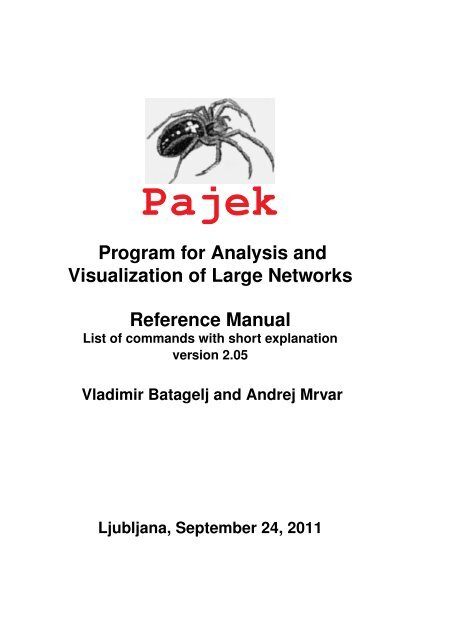

![VLADIMIR BATAGELJ [01467] Personal bibliography for the period ...](https://img.yumpu.com/8164783/1/184x260/vladimir-batagelj-01467-personal-bibliography-for-the-period-.jpg?quality=85)